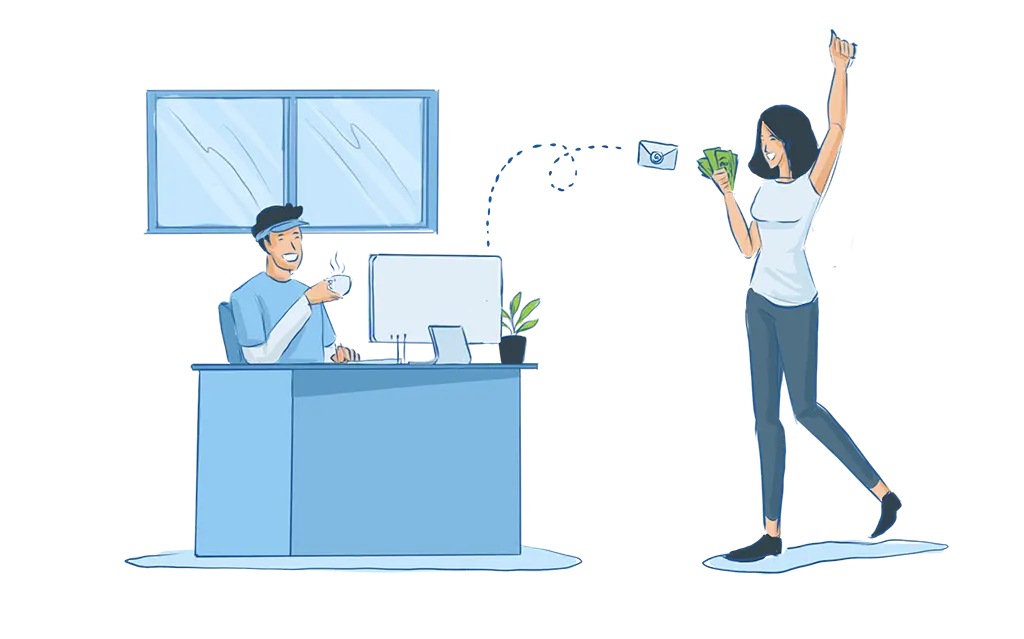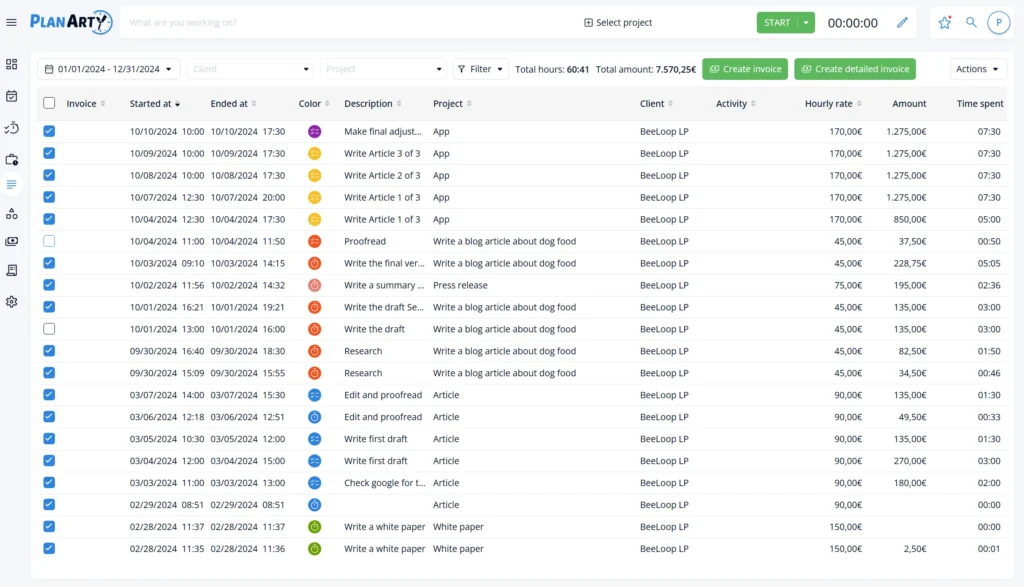Invoice Billable Hours
Learn how to create invoices based on your billable hours tracked in PlanArty, streamlining your billing process.
- No credit card required
- FREE 30 days trial
- Forever FREE package available
Keep Your Finances Simple
PlanArty’s invoicing system lets you focus on your work without worrying about counting hours.
Online Payments
Add the payment link from your preferred gateway, and it will appear as clickable text on your invoice for quick and easy payments.
Taxes and Discounts
You can also set specific taxes and apply discounts if you’d like to offer a reduction on the invoiced work.
Accurate Overview
Mark invoices as “Paid” once your customer has completed payment to maintain a clear and accurate view of your finances.
Transparency Builds Trust
Being transparent about your billable hours builds trust and speeds up the payment process.
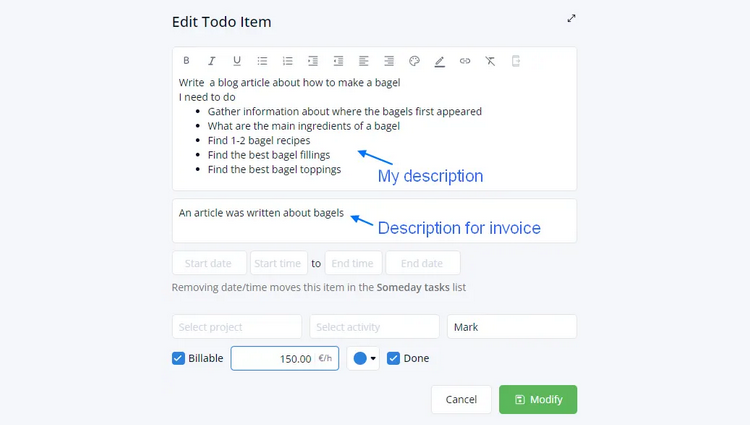
Dedicated Description
In PlanArty, you can add a dedicated invoice description for each task, keeping your task details private.

Detailed / Grouped Lines
You can list all selected time tracks as separate invoice lines or combine them into a single, grouped entry.

Invoice Attachments
You have the option to attach a detailed list of all billed hours directly to the invoice for added clarity.
Get started!
Choose the best plan for your needs. We’ll be here to welcome you!
Get 2 months FREE with annual subscriptions
Free
$0/month
FOREVER FREE
Basic time tracking and planning features ideal for personal use or hobby projects.
Business
$7.20/month
billed monthly
Ideal for freelancers and the self-employed, with all features but limited monthly time tracks and to-do list items.
Business
$6/month
$79 billed annually
Ideal for freelancers and the self-employed, with all features but limited monthly time tracks and to-do list items.
Unlimited
$11/month
$129 billedd annually
Great for freelancers and self-employed individuals with a larger workload, providing all features with no limitations.
Unlimited
$13.2/month
billed monthly
Great for freelancers and self-employed individuals with a larger workload, providing all features with no limitations.
Life-time
$649
One-Time payment
Perfect for those who prefer a one-time payment for the unlimited version, with all future updates and no monthly fees.
Compare plans
More Features
Helpful Resources
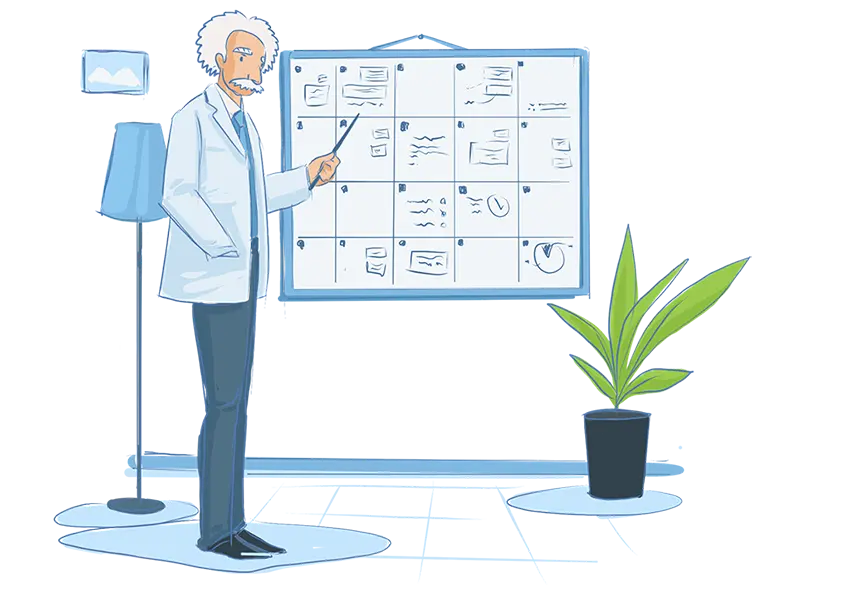
FREE Time Management Course
PlanArty’s Time Management Course provides practical lessons and techniques to help you effectively plan, track, and optimize your time for increased productivity.
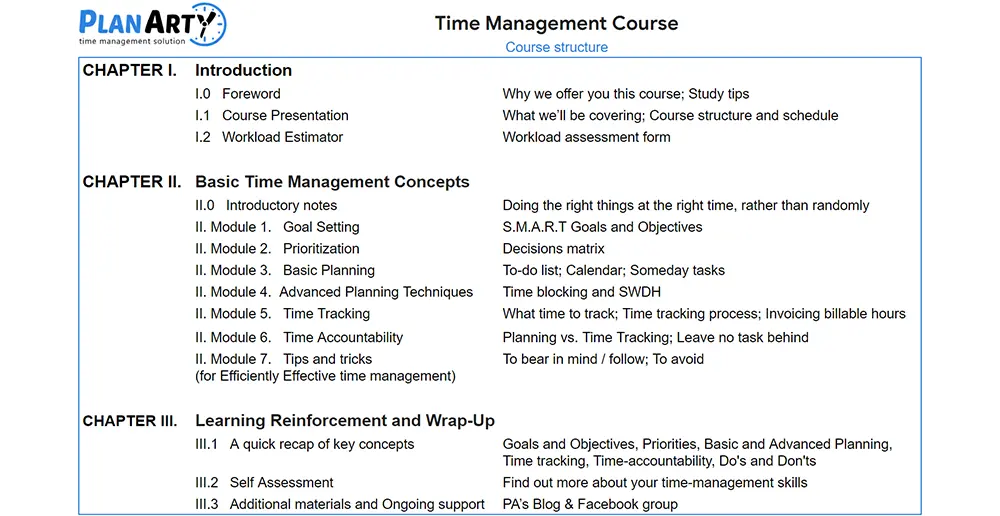
Tutorials & Use Cases
This section offers practical tutorials and use cases to help you make the most of PlanArty’s Time Management Platform.
Browse our Blog to further improve your efficiency strategy

The SWDH productivity system
SWDH is an acronym for the Someday, Week Day Hour productivity system. The basic idea is to make a list of all the tasks we wish to…

Mastering the Art of Hourly Invoicing
Learn how to effectively invoice billable hours as a freelancer with our comprehensive guide. Maximize your earnings and streamline your invoicing process with our expert tips.
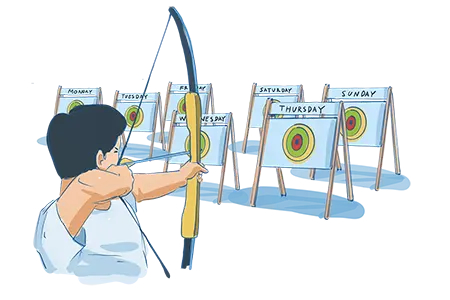
Weekly goals – how to achieve them
Learn about the importance of setting weekly goals and how to effectively achieve them. Discover helpful tips and strategies to boost your productivity and make your goals a reality. Start reaching your goals today with our expert advice.