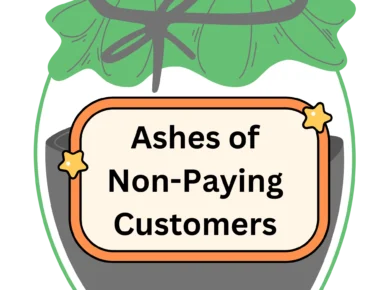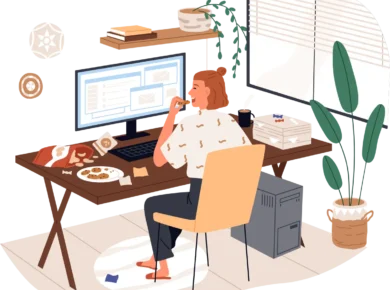Freelancing means wearing multiple hats—one day, you’re a web designer, the following one, you’re troubleshooting a slow website or managing client data. Whether you run an online portfolio, host client projects, or operate a small SaaS business, having a reliable server is essential. But with so many options out there, how do you choose one that’s both cost-effective and powerful?
One of the most widely used and recommended solutions is Ubuntu, a free and open-source operating system trusted by developers, businesses, and freelancers alike. Thanks to its stability, security, and customization options, it has become a go-to choice for hosting websites, running applications, and managing workflows without breaking the bank. However, it’s important to note that Ubuntu VPS solutions require a certain level of technical knowledge—unlike traditional managed hosting, you’ll need to handle configurations, updates, and security measures yourself.
If you’re comfortable working with command lines or willing to learn, an Ubuntu VPS could be the perfect fit. It offers the flexibility of a dedicated server without the high costs, giving you complete control over your hosting environment.
Key Concept or Principle
When it comes to choosing a server, the operating system plays a crucial role in performance, security, and overall efficiency. Ubuntu is a preferred choice for many freelancers because it is open-source, lightweight, and highly customizable.
Unlike commercial operating systems with licensing fees and restrictions, Ubuntu is completely free and backed by a strong community of developers who continuously improve its features. You don’t have to worry about hidden costs while benefiting from an enterprise-level operating system.
Another significant advantage of Ubuntu is its stability and security. Since it is widely used in professional server environments, it receives frequent security updates and long-term support (LTS) versions, ensuring a reliable and safe hosting solution. Additionally, because it is less prone to viruses and malware than other operating systems, you can focus on your work without unnecessary security concerns.

What is Ubuntu LTS
Ubuntu offers Long-Term Support (LTS) versions, which means receiving security updates, bug fixes, and maintenance support for at least five years.
If you need flexibility, Ubuntu allows full customization. Whether you’re a developer who wants complete control over your tech stack or a designer managing multiple client websites, you can configure the system to match your needs. Plus, it supports a wide range of applications, from content management systems like WordPress to advanced development tools.
Real-Life Scenarios: How Freelancers Can Use Ubuntu Servers
Let’s explore a few practical examples based on everyday use cases to understand better how an Ubuntu VPS can fit into your workflow. While these aren’t specific case studies, they highlight how different types of freelancers might benefit from using Ubuntu as their server solution.
🔹 The Web Designer or Developer
A freelance web designer builds a personal portfolio to showcase projects and attract new clients. Instead of relying on shared hosting, they set up an Ubuntu VPS to host their site, ensuring faster performance, better security, and full control over the design and backend. Meanwhile, a developer working on custom applications uses an Ubuntu server to create a secure, scalable environment for coding, testing, and deploying software.
🔹 The Content Creator or Digital Marketer
A writer or marketer wants to run a self-hosted blog to have complete ownership of their content. With an Ubuntu VPS, they install WordPress or Ghost, optimizing the site for speed and SEO without being tied to restrictive managed hosting services. This setup allows them to use advanced analytics and marketing tools without limitations.
🔹 The SaaS Entrepreneur
A freelancer developing a small Software-as-a-Service (SaaS) tool needs a reliable, scalable server environment. With an Ubuntu VPS, they can configure their stack (e.g., Python, Node.js, or PHP), deploy their application, and manage customer data securely—all while keeping hosting costs under control.
No matter your niche, if you need a flexible, cost-effective, and robust server solution, Ubuntu VPS is a great choice—provided you’re comfortable managing the technical aspects or willing to learn.
Step-by-Step Action Plan: Setting Up Your Ubuntu VPS
If you’re ready to take advantage of an Ubuntu VPS, here’s a simple step-by-step guide to help you set up and manage your server efficiently. While some technical knowledge is required, following these steps will ensure a smooth and secure setup.
🛠️ Step 1: Choose the Right Ubuntu VPS Provider
Not all VPS providers are the same. Consider factors like server uptime, performance, support, and pricing before deciding. Look for a provider that offers:
- Scalability – Ability to upgrade as your business grows.
- Security features – Built-in firewalls and DDoS protection.
- Reliable customer support – In case you need assistance.

PRO TIP
Go for a provider that offers Ubuntu LTS versions to ensure long-term stability.
🔐 Step 2: Set Up and Secure Your Ubuntu Server
- Once you’ve chosen a provider, it’s time to set up your server and secure it against potential threats. Key steps include:
- Updating your system: sudo apt update && sudo apt upgrade.
- Setting up a firewall: Use UFW (Uncomplicated Firewall) to restrict unauthorized access.
- Creating a non-root user: Prevent accidental system-wide changes.
- Enabling SSH key authentication: A more secure way to access your server remotely.

Security First
A strong security setup prevents cyber threats and ensures your work remains safe.
⚙️ Step 3: Install Essential Tools for Your Work
Depending on your freelance needs, you may need to install specific software:
- For web hosting: Apache/Nginx, MySQL, PHP (LAMP/LEMP stack).
- For developers: Node.js, Python, Docker, Git.
- For project management: Self-hosted tools like OpenProject or Kanboard.

Efficiency Tip
Use package managers like APT or Snap to simplify software installations.
💾 Step 4: Automate Backups and Updates
Regular backups protect your work from accidental data loss or cyber threats.
- Automated backups – Use tools like rsync, Duplicity, or cloud-based backups.
- Automatic updates – Configure unattended upgrades for security patches.

Don’t Risk Downtime
Backups ensure you can restore your work without panic if something goes wrong.
🚀 Step 5: Optimize for Speed and Security
To keep your Ubuntu VPS running efficiently:
- Enable caching – Use tools like Redis or Varnish for faster load times.
- Use SSL/TLS encryption – Secure data with Let’s Encrypt for HTTPS.
- Monitor performance – Install htop or Glances to track server health.

PRO TIP
Regularly audit your server performance and security to keep it running at peak efficiency.
Pitfalls & Roadblocks: Avoiding Common Ubuntu VPS Mistakes
While an Ubuntu VPS offers freelancers flexibility, security, and cost savings, managing a server comes with its own set of challenges. Here are some common pitfalls freelancers face and how to avoid them.
Skipping Security Best Practices
One of the biggest mistakes is failing to secure the Ubuntu VPS properly. A poorly secured server can become an easy target for cyberattacks.
❌ Common Mistakes:
- Using weak passwords or default SSH login credentials.
- Running a server without a firewall.
- Not setting up automated security updates.
✅ How to Avoid It:
- Use SSH key authentication instead of passwords to log in.
- Enable UFW (Uncomplicated Firewall) to block unauthorized access.
Set up automatic security updates with:
- sudo apt install unattended-upgrades
- sudo dpkg-reconfigure unattended-upgrades
💡 Security First! A well-secured Ubuntu VPS protects your client data, personal files, and online projects.
Neglecting Regular Updates & Backups
Freelancers often get busy with work and forget about server maintenance, leading to outdated software and missing backups.
❌ Common Mistakes:
- Not updating the system regularly makes it vulnerable to security threats.
- Skipping backups, risking data loss in case of an issue.
✅ How to Avoid It:
- Schedule regular updates with: sudo apt update && sudo apt upgrade -y
- Use automated backup solutions like Duplicity or rsync to save copies of your important data.
- Consider offsite backups for added protection.
💡 Pro Tip: Automate your backups so you never have to worry about losing your work!
Overcomplicating the Setup
Many freelancers install too many unnecessary services or tweak advanced configurations they don’t fully understand, leading to performance issues.
❌ Common Mistakes:
- Installing software you don’t need will slow down your server.
- Making complex customizations that are hard to maintain.
- Not documenting changes, making troubleshooting difficult.
✅ How to Avoid It:
- Start with a simple, functional setup and only install what you truly need.
- Keep a log of major changes so you can easily track and revert settings if needed.
- Use monitoring tools like htop and Glances to track server performance.
💡 Less is More! Keep your Ubuntu VPS lean and optimized for your specific freelance needs.
3-Minute Security Audit: Is Your Ubuntu VPS Protected?
Take a few minutes to check your Ubuntu VPS security setup. If you can say “Yes” to these, you’re on the right track!
✅ Strong Authentication
- Have you disabled root login and are using an SSH key instead of a password?
- sudo nano /etc/ssh/sshd_config # Set PermitRootLogin no
✅ Firewall & Access Control
- Is UFW (Uncomplicated Firewall) enabled and blocking unnecessary ports?
- sudo ufw status
- Have you restricted SSH access to your IP only?
✅ Automated Security Updates
- Have you enabled unattended upgrades to install security patches automatically?
- sudo dpkg-reconfigure unattended-upgrades
✅ Backups & Monitoring
- Do you have automated backups set up for critical data?
- Are you monitoring server activity with tools like fail2ban, htop, or Glances?

PRO TIP
If you answered “No” to any of these, take a moment to fix it now—your future self will thank you!
The Achiever’s Toolbox: Must-Have Resources for Ubuntu VPS Users
Managing an Ubuntu VPS can initially feel overwhelming, but with the right tools and resources, you can streamline your workflow and maintain a secure, high-performing server. Below is a list of essential software, security tools, and learning resources to help you master your Ubuntu VPS.
Essential Software for Ubuntu VPS
✔️ Web Hosting & CMS:
- Apache/Nginx – Web server software for hosting sites.
- sudo apt install apache2 # For Apache
- sudo apt install nginx # For Nginx
- WordPress/Ghost – Self-hosted blogging platforms.
- Certbot (Let’s Encrypt) – Free SSL certificates for HTTPS security.
✔️ Development & Productivity:
- Git – Version control for projects.
- sudo apt install git
- Docker – Containerization for app development.
- Node.js/Python/PHP – Programming language support.
✔️ Database Management:
- MySQL/PostgreSQL – Reliable database management systems.
- sudo apt install mysql-server # Install MySQL
✔️ Remote Access & Monitoring:
- HTOP/Glances – Real-time system performance monitoring.
- Fail2Ban – Prevents brute-force attacks by banning suspicious IPs.
- sudo apt install fail2ban
✔️ Backup & Security:
- Rsync/Duplicity – Automated backup solutions.
- UFW (Uncomplicated Firewall) – Essential firewall protection.
🔒 Security Tools Every Freelancer Should Use
- SSH Key Authentication – Secure login method (disable password-based login).
- Fail2Ban – Protects against unauthorized login attempts.
- ClamAV – Antivirus software for scanning threats.
- sudo apt install clamav
- Lynis – Security auditing tool to detect vulnerabilities.
- sudo apt install lynis
💡 Security is a habit, not a one-time setup—make sure to update and monitor your server regularly!
🌍 Online Communities & Learning Resources
✔️ Ubuntu Documentation: https://help.ubuntu.com
✔️ Ubuntu Forums: https://ubuntuforums.org
✔️ Ask Ubuntu (Stack Exchange): https://askubuntu.com
✔️ LinuxServer.io: Guides & Docker-based applications.
✔️ YouTube & Udemy Courses: Beginners to advanced server management tutorials.
💡 Pro Tip: Join Ubuntu-related Discord or Reddit communities to ask questions and learn from experienced users!
Join the Discussion: Let’s Talk About Ubuntu VPS!
Have you ever used an Ubuntu server for your freelance work? Whether you’re hosting a website, running applications, or managing a remote workspace, we’d love to hear about your experience!
👉 What challenges did you face while setting up your Ubuntu VPS?
👉 What tools or tricks have made server management more manageable for you?
👉 Would you recommend Ubuntu VPS to other freelancers? Why or why not?
Drop your thoughts in the comments below, and let’s help each other build better, more secure, and more efficient freelance setups!
Key Takeaways: Why Ubuntu VPS is a Smart Choice for Freelancers
- Cost-Effective & Open-Source – Ubuntu is free, eliminating licensing fees while providing enterprise-level performance.
- Secure & Reliable – Frequent security updates, firewall protection, and built-in security tools help safeguard your data.
- Flexible & Customizable – Whether you’re a developer, designer, or writer, an Ubuntu VPS allows complete control over your hosting environment.
- Technical Knowledge Required – Unlike managed hosting, an Ubuntu VPS requires hands-on setup, security configurations, and maintenance.
- Community Support & Learning Resources – With an active online community, forums, and free documentation, you’re never alone when troubleshooting.
If you’re looking for an affordable, secure, and scalable hosting solution, an Ubuntu VPS might be the perfect fit—especially if you’re comfortable handling the technical side or eager to learn.