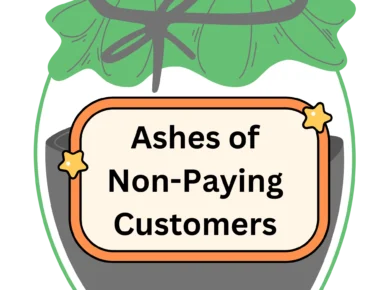In today’s fast-paced digital landscape, capturing and maintaining your audience’s attention demands more than compelling text. Visual content emerges as a crucial element in modern content strategies, with its ability to communicate complex messages quickly and memorably.
Among the myriad visual content types, infographics are a particularly powerful tool, merging data, design, and storytelling.
This article delves into the essence of infographics, their advantages, optimal use cases, and how to gauge their success.
What Are Infographics?
At its core, an infographic is a mix of visuals, data visualizations such as charts and graphs, and concise text designed to present information in a manner that is both easy to comprehend and visually engaging.
Infographics are powerful tools for making complex data accessible at a glance. They offer a visual summary of a topic that might otherwise require extensive text to explain. Their versatility allows them to be utilized across various fields, including digital marketing and information technology.
There are several types of infographics, each suited to different kinds of data and storytelling needs. Venngage outlines nine basic types, ranging from statistical and informational infographics to geographic ones.
Advantages of Using Infographics
Infographics are a beacon of clarity in the often-overwhelming sea of information. Let’s delve into their core advantages:
Visual Clarity: Infographics are your ally in simplifying the complex. Combining data with design transforms dense information into an accessible visual representation. This isn’t just about making things pretty—it’s about using color, imagery, and structure to draw in your audience and ensure they grasp your message instantly and effortlessly.
Demystifying Complexity: We’ve all faced the challenge of decoding intricate data, especially in fields where the details can feel impenetrable to the uninitiated. Infographics act as a translator, breaking down elaborate concepts into digestible, engaging pieces. This is particularly valuable when you aim to enlighten your audience on topics that might otherwise alienate them due to their complexity.
Encouraging Sharing: In our digital age, we cannot overstate the power of shareability. Infographics are designed to be shared. Their compelling blend of information and aesthetics makes them irresistible on social media and websites.
Enhancing Retention: Our brains are wired to respond to visuals. Infographics leverage this by pairing vital insights with engaging graphics, cementing your message in your audience’s minds. It’s about creating a lasting impression, one that resonates and remains.
Versatile Application: No matter the topic, infographics have the remarkable ability to adapt, making them a versatile tool in your arsenal. From health guidelines to historical timelines, they offer a platform to convey your message across various subjects, proving that no topic is too daunting to tackle.
Boosting Engagement: In an online world cluttered with text, infographics cut through the noise, capturing and holding your audience’s attention. They invite exploration, encourage interaction, and make learning enjoyable. This isn’t just about catching the eye but engaging the mind.
SEO Enhancement: When infographics are shared online, they do more than just inform—they boost your site’s SEO. Drawing in backlinks and increasing dwell time enhances your online presence, making your content seen and sought after.
When to Use Infographics
Understanding when to leverage the power of infographics can truly transform how your message is received and understood.
Complex Data Breakdown
It is ideal for clarifying dense or sophisticated data through a user-friendly visual format that makes it easier for your audience to understand and remember complex information.
Health Statistics Example:
- Situation: Communicating risks and prevention for heart disease.
- Use: An infographic illustrating disease statistics, risk factors, and prevention tips using icons and color codes to enhance public understanding and engagement.
Environmental Impact Example:
- Situation: Educating on the consequences of plastic pollution.
- Use: A visual depiction of a plastic bottle’s lifecycle and its environmental toll, employing timelines and flowcharts to outline impacts and mitigation steps.
Step-by-Step Guides and Processes
It is useful for outlining procedures or workflows in a straightforward, step-by-step visual manner that guides the viewer through a process effortlessly and accurately.
Software Installation Example:
- Situation: Instructions for installing new software.
- Use: A flowchart infographic providing clear, visual step-by-step instructions that reduce user errors and simplify the setup process.
Recipes Example:
- Situation: Demonstrating complex cooking techniques.
- Use: An infographic breaking down the cooking steps with visual stages, ingredient lists, and specific timelines for better clarity and execution.
Comparisons and Visual Storytelling
It is effective for comparing multiple items or telling a story visually, helping to highlight key differences, progressions, or historical events in a narrative format.
Product Comparisons Example:
- Situation: Showcasing the evolution of technology in products.
- Use: Comparative infographics that visually delineate differences in features, such as improvements in battery life and camera quality over previous models.
Historical Timelines Example:
- Situation: Detailing the chronology of a significant event.
- Use: A timeline infographic that maps out major milestones and figures in the event’s history, clarifying the sequence and impact of these developments.
Visualizing Surveys and Poll Results
It transforms survey data into visually engaging charts and graphs that summarize and highlight findings, making the results straightforward and compelling.
Customer Satisfaction Survey Example:
- Situation: Displaying feedback from a customer survey.
- Use: An infographic that uses pie charts and bar graphs to vividly represent customer responses, offering an instant read on areas of strength and those needing improvement.
Educational Tools
It enhances learning materials by visually summarizing educational content, such as diagrams or annotated illustrations, which support better comprehension and memory retention.
Anatomy of a Frog Example:
- Situation: Teaching students about amphibian anatomy.
- Use: A detailed infographic showing a frog’s anatomical structure with labeled parts and descriptions, serving as a practical visual aid during biological studies.
Each scenario illustrates how infographics are powerful tools for enhancing communication, understanding, and engagement through well-structured visual representations.
These versatile visuals not only simplify complex information but also enrich content delivery, making them indispensable in diverse contexts.
Measuring Infographic Success
Understanding and measuring the success of your infographics is crucial to refining your strategy and ensuring that your visual content resonates with your audience. As a guide through this journey, let’s explore practical steps and techniques to assess your infographics’ impact effectively.
Setting Clear Objectives
Before diving into metrics and analytics, it’s essential to define what success looks like for your infographics. Your goal can be to increase brand awareness, drive traffic to your website, generate leads, or educate your audience on a specific topic. Establishing clear objectives will provide a foundation for measuring success and guide your focus toward the metrics that matter most.
Key Performance Indicators (KPIs)
Once you set your goals, identify the Key Performance Indicators (KPIs) that align with these objectives. For infographics, common KPIs include:
- Engagement Metrics: Likes, shares, comments, and social media mentions can indicate how well your infographic resonates with your audience. High engagement rates often signal that your content is reaching your audience and it resonates with them.
- Website Traffic: Analyzing traffic to the dedicated landing page where your infographic is hosted can offer insights into its effectiveness in attracting viewers. Look for spikes in traffic following the release of your infographic as a sign of interest.
- Conversion Rates: If your infographic includes a call-to-action (CTA), measure how many viewers take the desired action, such as signing up for a newsletter or downloading a resource. This metric is crucial for evaluating the infographic’s ability to drive tangible outcomes.
- Backlink Analysis: Quality backlinks from reputable sites boost your SEO efforts and serve as a testament to the credibility and value of your content. Tools like Moz’s Domain Authority can help gauge the impact of these backlinks.
Gathering and Analyzing Data
Diving deeper into gathering and analyzing data, it’s essential to approach this phase with a blend of precision and curiosity. With your clearly defined KPIs as your compass, let’s navigate through the analytics landscape. Remember, each data point guides you toward deeper insights and more effective strategies.
Embracing Analytics Tools
Starting with Google Analytics, this powerful tool is like having a GPS for your website’s traffic. It doesn’t just show you the volume of visitors; it reveals the paths they took to find your infographic. Did they click through from a social media post, or did another website refer them? Understanding these routes can inform where to focus your promotional efforts.
Google Analytics provides additional functionalities, including the ability to track conversions. Conversions are the actions you want visitors to take after viewing your infographic, such as signing up for more information or making a purchase. By tracking these conversions, you can identify which aspects of your infographic effectively influence viewer behavior and adjust your strategy to enhance performance.
Regarding social media, platforms like Facebook Insights, Twitter Analytics, and LinkedIn Analytics offer a window into how your content performs in the social sphere. These tools can show you who is sharing your infographic and how it’s being received. Are people engaging with it through likes, shares, and comments? This feedback loop provides immediate insight into your audience’s interests and engagement levels.
Broadening Your Perspective
Yet, understanding the impact of your infographic goes beyond numbers. It’s about observing changes in your brand’s presence online—has your follower count increased? Are more people talking about your brand? These indicators, while more qualitative, are just as crucial. They signal shifts in brand perception and awareness, letting you know that your infographic resonates on a broader scale.
The Power of Comparative Analysis
Don’t overlook the importance of comparative analysis. By comparing your infographic’s performance to previous content, you can identify trends and patterns. Perhaps infographics with specific topics or designs perform better, or publishing at specific times yields higher engagement. These insights are gold dust, helping you refine your approach and tailor future content for maximum impact.
Turning Data Into Action
With a wealth of data at your fingertips, the next step is to transform this information into actionable insights. This might mean tweaking your design based on what elements drove the most engagement or adjusting your distribution strategy to capitalize on the most effective channels. Each piece of data is a clue, guiding you towards more impactful and engaging infographics.
Iterative Improvement
Measuring success is not just about tallying up numbers; it’s about learning and improving. Analyze which aspects of your infographic accumulated the most positive response and identify areas for improvement. Experiment with different designs, messages, and distribution channels to discover what works best for your audience.
Conclusion
Infographics stand as a testament to the power of visual communication in the digital age. By effectively blending information with graphic design, they enrich content and enhance understanding and engagement, offering significant SEO advantages.
Have you experienced a noticeable difference in engagement or SEO with your infographics? Share your stories and tips in the comments below. Let’s learn from each other and elevate our content strategies together!