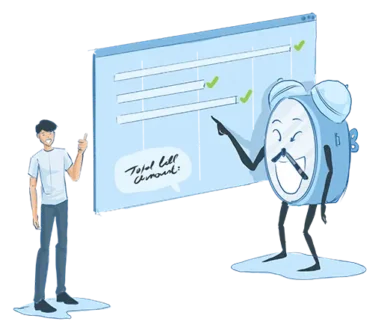What Is Hourly Billing Software?
Hourly billing software, also often referred to as time tracking and invoicing software, is designed to help individuals and organizations keep precise records of the hours worked on various projects or tasks.
By automating these essential functions, this software not only saves time but also minimizes human errors, making it an indispensable asset for businesses and freelancers alike.
Core Functions of Hourly Billing Software
Hourly billing software is designed to serve several essential functions that revolve around planning, time-tracking, and invoicing:
Planning and Task Management
This software allows users to plan and organize their activity effectively.
They can break down their work into tasks, set priorities, allocate resources, and establish deadlines. A clear work structure enables users to maintain focus, stay on track, and meet project milestones.
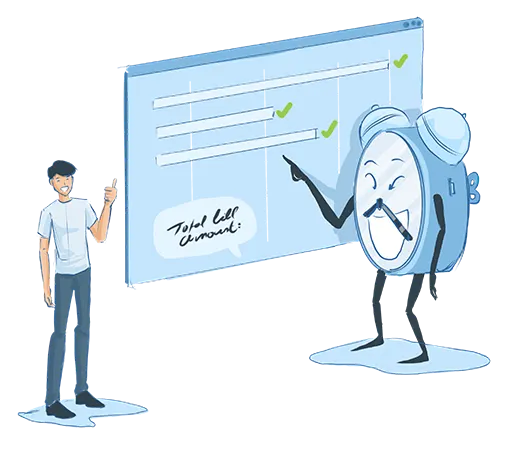
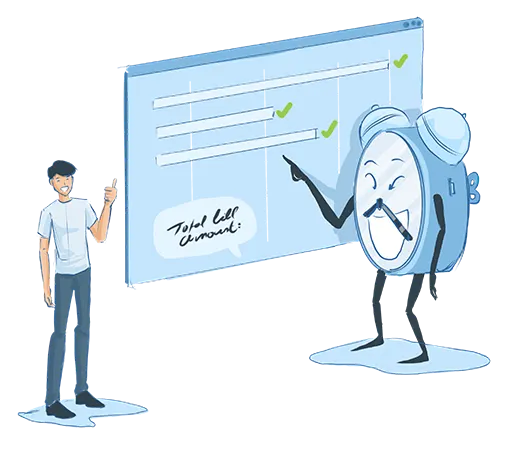
Time Tracking and Time Management
The heart of hourly billing software is its ability to track time spent
on various tasks. Users can start and stop timers for specific projects or activities, making it easy to accurately record billable hours. Furthermore, the software often provides detailed time reports and analytics to assess productivity and enable data-driven decisions.
Billing
Creating professional invoices is a breeze with hourly billing software. Users can customize invoice templates, add company branding, and include comprehensive details about the services provided.
The software automates the invoicing process, ensuring that clients receive clear, accurate, and timely invoices

Why Is Hourly Billing Software Essential for Businesses and Freelancers?
In a world where time is money, businesses, freelancers, and professionals understand the importance of tracking billable hours and creating precise invoices. Hourly billing software has emerged as a game-changer, simplifying the process and ensuring that you get compensated for every minute of your valuable time.
Freelancers
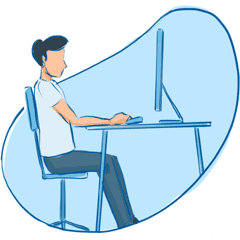
Small Business Owners

Whether you’re a freelancer looking to streamline your invoicing process or a business owner aiming to improve your time management, here are the reasons why hourly billing software is essential to your success:
- Improved Time Management: It allows you to gain better control over how you spend your work hours. With accurate time tracking, you can identify which tasks consume the most time and make informed decisions about optimizing your productivity.
- Accurate Invoicing: Precise and timely invoicing is critical for ensuring a steady cash flow and maintaining healthy client relationships. Hourly billing software automates the process of generating invoices, reducing the risk of errors and disputes.
- Enhanced Productivity: By visualizing how you allocate your time, you can identify areas where you’re most productive and areas that require improvement. This insight enables you to streamline your work and increase overall efficiency.
- Financial Insights: Hourly billing software provides valuable data for financial planning and analysis. You can gain insights into your earnings, expenses, and profitability, helping you make strategic decisions for your business or freelance career.
By offering planning, time-tracking, and invoicing functions, hourly billing software acts as an all-in-one solution to improve efficiency, accountability, and financial transparency for users. It enables businesses and professionals to take control of their time and finances, ultimately leading to increased productivity and a healthier financial situation.
Key Factors to Consider When Choosing Hourly Billing Software
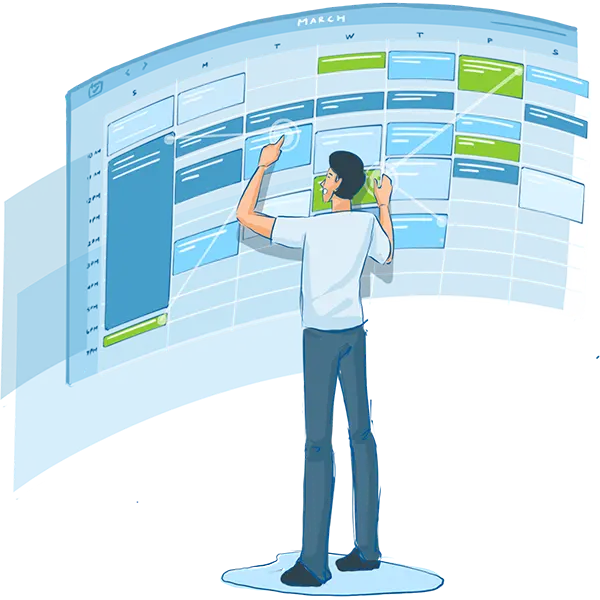
Selecting the perfect hourly billing software is a pivotal decision for freelancers, businesses, and professionals aiming to efficiently manage billable hours and streamline invoicing.
With a plethora of options available, it’s crucial to carefully evaluate several critical factors to ensure that the chosen software aligns with your unique needs.
Here are the most important factors to consider when making such a choice:
- Pricing. Determining the pricing structure of hourly billing software is the first step in the selection process. Various pricing models are available, such as subscription-based, one-time purchases, or free software. The option you choose must suit your budget and needs.
- Scalability. Scalability is a pivotal aspect of any hourly billing software. Consider factors such as the ability to handle increased workloads, the number of users it supports, and whether it offers tiered pricing that can grow with your business.
- User-Friendliness. A user-friendly interface is crucial to ensure seamless adoption and utilization of your chosen hourly billing software. Intuitive navigation, a clear dashboard design, and customizable features are necessary to avoid roadblocks and ensure efficient time-tracking and invoicing processes.
- Integrations. Efficient integration with other tools is another vital aspect of hourly billing software. It’s helpful when the software can connect with other essential apps like calendars to reduce repeated manual data entry in different applications.
Choosing the right hourly billing software can significantly impact your efficiency and overall success. Take your time and carefully consider all these factors so that you make an informed choice that aligns with your specific requirements.
The right billing software can make all the difference by providing the tools you need for a continuous workflow that ensures high-quality results and faster delivery.
A Streamlined Billing Process Is Necessary for Efficient Results
Streamlining the billing process in hourly billing software is paramount for efficiency, accuracy, and overall business success. To achieve this, several critical features must be seamlessly integrated into the software. Let’s explore the key elements that help make this process as efficient as possible:
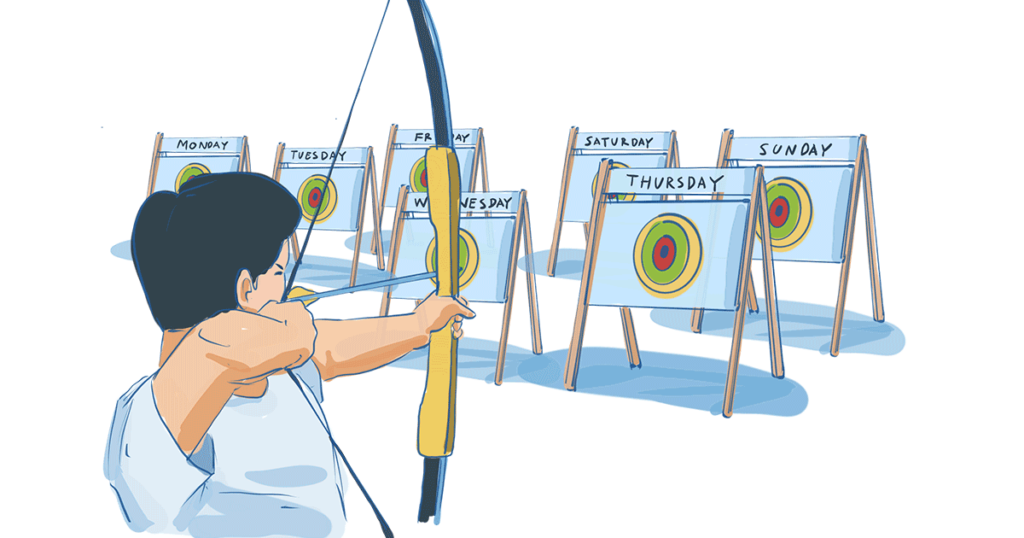
- The Shortest and Most Efficient Path
One of the fundamental requirements of any hourly billing software is the ability to transition swiftly from planning or time tracking to the invoicing stage. The software should offer a straightforward and user-friendly pathway to follow, ensuring you can easily move from one phase to the next without complications or tedious data entry. - Automatic Data Transfer
Efficiency hinges on reducing manual data entry. Once you’ve completed a time entry at one stage, the system should automatically transfer this data to subsequent phases. This feature eliminates the need to re-enter information manually, saving you time and reducing the risk of errors. - Report Generation
Detailed records and reporting capabilities are crucial. Your software should allow you to extract and generate reports from the recorded data. These reports are valuable for assessing your performance, tracking projects, and understanding how your time is allocated. - Selective Inclusion in Invoices
The software should empower you to handpick specific entries for inclusion in your invoices. Automation is key here – the selected entries should be automatically incorporated into your invoices, removing the need for manual calculations. - Easy Modification and Cancellation
Mistakes happen and plans change. A feature that allows you to easily modify or cancel a time entry is essential. This flexibility ensures that your records are accurate and that you can swiftly rectify errors. - Intuitive Time Tracking Initiation
A well-designed hourly billing software should enable you to initiate time tracking from any section of the program. This ensures that you can start tracking your time at the moment you begin a task, regardless of where you are within the software. - Seamless Transition from Planning to Invoicing
When a task is completed, marking it as “done” in the planning phase should automatically allow the transition into the invoicing phase. This feature streamlines your workflow and minimizes the manual steps required to bill your clients. - Marking Entries Already Invoiced
To prevent accidental double billing, the software should allow you to mark entries as “already invoiced.” This simple step ensures that you don’t include the same entry in two different invoices. The result is enhanced professionalism and accuracy of your billing process. - Payment Link
To allow your clients to more easily pay their invoices, the software should enable you to incorporate a clickable payment link directly within the invoice. This link will allow your clients to easily complete their payments.
With these features, hourly billing software will create an optimized, efficient billing process with reduced error risk. You will have access to hourly billing software that helps you save time and reduce the risk of inaccuracies. As a result, you will consistently present well-organized and professional invoices to your clients. Ultimately, not only will you streamline the billing process, but you’ll also enhance your business’s reputation and efficiency.

In conclusion, hourly billing software is a valuable asset for freelancers, businesses, and professionals who value their time and financial well-being.
By understanding the features, selecting the right software, and choosing software with a streamlined billing process, you can master the art of accurate invoicing.
In the fast-paced world of business and freelancing, this tool empowers you to thrive and succeed. So, embrace the power of hourly billing software and take control of your invoicing with confidence.