Accurate work hours are essential for efficient payroll processing and fair employee compensation. This free timecard calculator simplifies tracking hours, breaks, and overtime, helping businesses and freelancers save time and minimize errors. Discover how to use a timecard calculator to streamline payroll and ensure accurate billable hours.
|
–
|
||||||
|---|---|---|---|---|---|---|
|
Day |
Start time |
Break start |
Break end |
End time |
Break deduction |
Total |
Monday |
: |
: |
: |
: |
: |
0.00 |
Tuesday |
: |
: |
: |
: |
: |
0.00 |
Wednesday |
: |
: |
: |
: |
: |
0.00 |
Thursday |
: |
: |
: |
: |
: |
0.00 |
Friday |
: |
: |
: |
: |
: |
0.00 |
Saturday |
: |
: |
: |
: |
: |
0.00 |
Sunday |
: |
: |
: |
: |
: |
0.00 |
|
Total pay: $0
Overtime pay: $0.00
Total hours: 0.00
Overtime hours: 0.00
|
||||||
Note:
Add custom note:
Base pay rate & currency
per hour
Overtime after
Overtime rate
times base rate
How to use the calculator
The timesheet calculator (or time card calculator) presented on this page is very simple to use. It’s processing is based on the data entered by the user.
In the Advanced options section, you can establish from the very beginning the parameters you need, both for entering the data and for calculating the hours worked.
Weekends
Depending on the specific situation, you can choose to display Saturdays and Sundays.
12h or 24h time format
Depending on your preferences, you can choose to see the hours displayed in 12h format, i.e., from 1 to 12 using AM/PM, or in 24h format, i.e., from 1 to 24.
Break time
Here you can choose how to enter the data, depending on the specific situation you are in.
If your lunch breaks are always the same length and you take them at the same time every day, then it will be easier for you to write down the number of minutes directly.
If the duration of the break and the time interval are flexible, then you can specify the start and end times so that it is calculated exactly.
Base pay rate and currency
Set the basic hourly rate and the currency in which you want the amounts to be displayed.
Overtime hours
You can choose the number of normal working hours per day or per week. When the recorded time interval exceeds this number of hours, overtime will be calculated automatically.
Overtime rate
For the hours exceeding the normal working hours you have selected, this overtime rate will be applied and calculated according to the basic pay rate.
Example:
Base pay rate = 10$ and Overtime rate = 1.5 x base rate then Overtime rate = 15$
After setting these parameters and entering the hours, the following will be calculated for the displayed week:
- The number of hours worked daily, from which breaks are already deducted and in which the overtime hours are included
- Total hours worked in that week, overtime included, and breaks deducted
- Total pay for the hours worked in the week, overtime included
- Overtime hours: the number of hours that exceed the normal working hours
- Overtime pay: calculated according to the established pay rate base
The weekly timesheet obtained with this free timesheet calculator can be printed (or saved in pdf format) or exported in worksheet format.
Note: A custom note can also be included in the printed version of this free timesheet.
What is a timecard?
A time card is a simple tool that records the time at which a professional activity started, as well as the time it ended. With this information, the number of hours spent on that activity can be calculated for a variety of time intervals. For example, daily, weekly, bi-monthly, or monthly reports can be made. These calculations also show overtime.
IBM and the history of time clock
One of IBM’s forerunners, Bundy Manufacturing Company, was incorporated as the world’s first time recording company. They produced the time clock which was recorded on a strip of paper, and included the time of arrival and departure of the worker. The device was invented and patented by Willard Legrand Bundy in 1888.
In the early versions, there was actual card that was inserted into a mechanical time-clock. The only thing that the machine did was to stamp the date and time on them. The calculation of working hours, overtime, and payment amounts had to be done manually by the staff responsible for this.
image source: www.peoplesworld.org
Subsequently, these time-clock mechanics were transformed into self-calculating machines. In this case, the number of hours was automatically calculated by the machine depending on the start and end times entered. This led to a remarkable improvement in the time required for data processing by human resources or payroll departments. Moreover, the calculation errors that could occur during manual processing were eliminated.
Keeping up with the needs of the labor market and the evolution of technology, the simple timecard has advanced tremendously. Software-based time and attendance systems, mobile time tracking, and biometric time clocks are used today. Current technologies can include features such as:
- project budgeting
- resource planning
- reporting
- invoicing
- expenses
- projects
- estimates
- milestones
- staff and client management
- graphical reports
- email reminders
- multiple approval paths

Timecard vs. Timesheet
Usually, the two terms are used synonymously, but there is a small difference between their definitions:
The timesheet is the document that provides data ready for use in other processes such as payroll, project accounting, or customer billing. Usually, this is presented as a spreadsheet, based on the time records.
The timecard is the card itself on which the start and end times are stamped.
Do startups and small companies need timesheet software?
Why would we need to use timesheet software when we work alone or we have only two or three colleagues? We have all the salary information, a working program, the timelines of our few projects in the memory. Nothing could be further from the truth.
We all know that in business, beginnings are generally challenging in many ways. If we ourselves run a startup or a small company, we certainly have a very busy schedule; we wear many hats and we have a multitude of responsibilities.
To successfully face all these challenges, we must carefully plan our activities, organize our schedules well and work as efficiently and productively as possible. Moreover, for the business to prosper, it is not enough for us alone to do so; the entire team must perform at a similar level.
Looking at this situation as a whole, it is becoming increasingly clear that a software application timesheet would be very helpful. In addition to payroll or billing data, this technology can also provide us with important insight into our employees and into project performance, including:
- productivity levels
- workload distribution
- time management
- resource allocation
- costs management
- project status

Note: A timesheet software is not an employee control tool
…especially in the case of startup or small company businesses that usually have little and dedicated staff. On the contrary, it is a tool that can significantly increase employee involvement. Everyone can discover both their strengths and weaknesses in terms of productivity and time management. Therefore, they can do their best to improve their performance.
What are the benefits of a daily timesheet?
Completing the timesheet daily is much more efficient than updating it at longer or irregular intervals. And we should take this as the basic rule when using one. If we complete the timesheet only every once in a while, the accuracy and precision of the data may be greatly altered.
As freelancers or small business owners, we work at least 80 hours a week. And often we far exceed this number of hours. What are the chances that on the weekend we will remember step by step everything we did at each hour of the previous week?
We risk losing sight of important things and, over time, the accumulation of these omissions will negatively influence the conclusions we draw.
A daily timesheet will help us in estimating prices and costs more accurately, in providing more precise milestones, and in using our time as efficiently as possible. In short, it can make the difference between a flourishing enterprise or a dying one.
Here are some of the benefits of daily timesheets:
Increased productivity
When we are aware of the time we have to complete a task, we tend to mobilize better in order to meet the deadline. Also, when we realize exactly how we spent the time we had available, we can correct any time management flaws that we discover.
Note: Parkinson’s law work expands so as to fill the time available for its completion
Parkinson, Cyril Northcote (19 November 1955). The Economist. London
Cost reduction
As a result of our increased productivity, the costs will certainly decrease. On the one hand, let’s keep in mind that we will produce more per unit of time. Then, let’s consider that the costs related to overtime payments will decrease remarkably, and the same will happen to the costs caused by possible delays. In fact, with efficient time management, the latter situation may not occur at all.
Simplified payroll process
A daily timesheet provides all the necessary information about the hours worked. This greatly simplifies the wage calculations and the payroll process, and the multiple benefits are clear. Moreover, the activities of the human resources department are simplified, so their workload is also reduced. So we also benefit from a cost reduction here, because we need fewer employees in the payroll department, we don’t need to pay them overtime during payroll periods.
Accurate estimates
By analyzing our previous experiences from similar projects, we can make our new estimates much more accurate, in terms of the time needed to complete them, the necessary resources, and the costs involved. We can see exactly how long it took us to complete certain tasks or the number of employees that were involved in a particular project. This way, the overestimation or underestimation of projects is avoided. Moreover, later it will be easier for us to carry out and complete the projects under the estimated conditions and terms.
Improved time management
Periodic analysis of the daily timesheets provides an overview of how time is used, so that any flaws can be corrected promptly. There is no need for the month to pass or for the project to end so that we can figure out what and where we could have done better. We will notice immediately the situations in which it may be necessary to assign more people, (for a certain phase of the project), or maybe to adjust the time allocated to certain activities.
Simplified billing process
In the daily timesheet, we can see exactly how long we worked on each project or even for each activity, so the number of billing hours is already calculated accurately.
Overall, even if we take into account only these few benefits, we realize that smarter and more profitable business decisions can be made with the help of timesheet software.
Applications of timesheets
We have illustrated above some of the advantages obtained by startups and small businesses that use timesheet software to track their employee and project performances. We have also seen how easy it is to use the free timesheet calculator and how useful the data are that we get with it. Let’s see some of the practical applications of timesheets in various fields of activity. For those looking for a different set of features, or to compare functionalities, here is another popular time card calculator.
Timesheets in payroll processing
The original paper timecard involved only stamping the start and the end time on a piece of cardboard. Therefore, someone had to do all the calculations for the number of hours and wages to be paid.
Currently, timesheet software provides a more complex range of data that simplifies the entire payroll processing. The whole process is automated, from the calculation of normal working hours and overtime to the total payment amounts, and even their breakdown according to various predefined parameters.
Depending on the type of timesheet used (paper, Excel, or software) the way the payroll processing steps are applied differ:
Step 1: Collection and validation of hours
- In the case of paper timesheets, employees must enter the data manually. Subsequently, according to certain rules and policies, these must be validated by supervisors.
- The same is true for excel timesheets which must usually be verified and validated manually.
- The latest timesheet software application are extremely configurable. They can easily match the ever-changing payroll policies. Moreover, by automating the time entry process, the chances of entering incorrect data are reduced to almost zero.
Step 2: Timely approval of timesheets
- When using paper timesheets their approval requires a physical signature.
- Sometimes the same is true with excel timesheets. However, in their case, approvals can also be obtained by email, without the need to print the forms.
- But in the case of timesheet software, the most commonly used is the electronic signature given by features included in these applications.
Step 3: Entering the hours and payment dates in the payroll system
- In the case of paper timesheets, getting all the data into a payroll system is an extremely laborious job; it can take several days and is prone to many errors.
- It is easier with excel timesheets, especially if they are used in standardized and macro formats. But even in this situation the detection and correction of possible errors can be intensive work.
- The situation is completely different in the case of timesheet software. Automation and integration with various payroll systems make this solution the most efficient. The applications themselves are easy to use; they are also flexible and are easily adaptable to any change, and the data is processed automatically. Usually, all this takes place in a streamlined workflow and leads to a significant reduction in processing time.
Timesheets in management accounting
Management accounting involves providing financial data and advice to a company to organize and develop its business.
This is exactly why the timesheet is a very important element of management accounting. It can provide all the data required to make smarter and more profitable business decisions.
By monitoring and analyzing the data recorded in the timesheets, the strengths and weaknesses of projects, activities carried out, or employee working times can be discovered.
With all this data, those responsible can make the decisions necessary to keep costs under control and improve situations.
Based on these records, much more accurate estimates can be made for future projects.
Timesheets in a law office
Consumers greatly appreciate transparency when it comes to billed services, so timesheets are of paramount importance in a law office.
Individual clients will clearly understand where the time is spent on their file and see the progress made. The corporate clients will also focus on efficiency and then they will also be interested in actual costs compared to budget.
Therefore, law office timesheets are the confirmation that the price is right for both parties, and this information lays the foundation for a trust-based collaboration.
Timesheets for freelancers
A timesheet for a freelancer is an absolute must, as it is for all who bill by the hour.
In many situations, freelancers do not even meet with their clients. Usually, and even more so lately, from bidding to handing over the project everything takes place online.
Therefore, a business relationship based on trust is very important for any freelancer. One way to do it is to ensure cost transparency throughout the collaboration. And what could be more useful in this regard than a detailed timesheet attached to the invoice? The client can check all the information that interests him, see exactly what the costs include, and pay the bill without any reticence.
Timesheets for accountants
Billing is done by the hour in this field, so timesheets are very important for accountants. A timesheet system can track more accurately the time spent in billable activities, price the projects better and charge the appropriate rate, and also help to control the costs. Overall, a timesheet can dramatically improve accountants’ revenues.
Download free timesheet templates
Weekly timesheet template
Download: Google Sheets, Excel
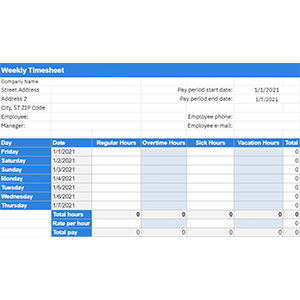
This template is helping you calculate the hours worked and pay on a weekly basis.
Enter the start date of the payment period and the form will automatically display the final date of the interval (7 days). Also, the days of the week and the date corresponding to each one will be displayed in chronological order. You can include regular and overtime hours, sick and vacation hours, as well as the rate per hour. The totals regarding both the number of hours and the payment amount will be calculated automatically according to the information entered.
Biweekly timesheet template
Download: Google Sheets, Excel

This timesheet format is similar to the weekly one, with the difference that the calculated period includes two weeks (14 days) starting with the date you set as the beginning of the interval. Edit and print as you need. Information that can be included and calculated: regular and overtime hours, sick and vacation hours, as well as the rate per hour.
Monthly timesheet template
Download: Google Sheets, Excel
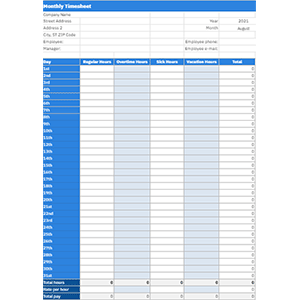
Use this template when you need to calculate the hours and pay once a month. Enter the regular and overtime hours, sick and vacation hours, as well as the hourly rate, and get the totals that interest you.
Semi-Monthly timesheet template
Download: Google Sheets, Excel
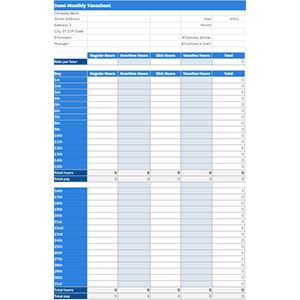
If you need to calculate hours worked and pay twice a month, use this form. The month is divided into two intervals, namely from 01 to 15 and from 16 at its end. As in the previous templates, you can consider regular and overtime, sick and vacation hours, as well as the hourly rate. The calculated totals correspond to the two time intervals in which the month is divided.
Daily-Hourly timesheet template
Download: Google Sheets, Excel
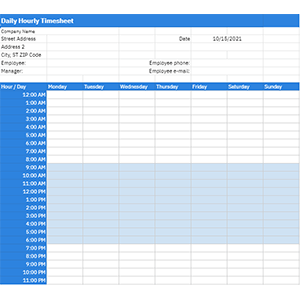
Track the time daily, hour by hour. Write down the activities carried out all day, or only in the time period that interests you. You’ll know exactly where time has flown. You can edit the form however you want, and also print the time card.
How to use timesheet software
Did you know that within timesheet software, spreadsheets are usually created automatically as you work? You just need to track your time.
In addition, you can give your customers the transparency of the costs we talked about earlier throughout the collaboration, from your estimate, through the project breakdown, to a detailed timesheet and the final invoice.
Moreover, you can do this without any extra effort, and in a streamlined workflow, which saves you time.
To do all this, we’re using the PlanArty online time management solution:
Step 1/4: Estimate / Quotation
We create our estimate/quotation for our projects directly in PlanArty.
We include all project-related activities and estimate the time required for each one.
In the description, we enter as many details as necessary. This helps a lot when we actually start working on the project.
Once the estimate/quotation has been drawn up, we export the information and attach it to our offer, detailing what the costs include, which will make a good impression and will be a big plus in winning the project.
Customers appreciate the transparency of costs, and you can offer this from the very beginning.
All records made in the estimate/quotation prepared in this step will also be used in the next step of planning the project.
Step 2/4: Project planning and project breakdown
We already have all the activities in the estimate/quotation prepared in the previous step. Once we win the project, we create an exact time breakdown with milestones and deadlines. Simply set the start date and time for each activity.
The end time will be calculated automatically by PlanArty based on the number of hours we’ve estimated. If necessary, we can change this at any time.
The project breakdown thus obtained is actually a precise to-do list. At this point, we know exactly what we have to do and when. The to-do list is also displayed in a daily/weekly/monthly calendar.
Usually, we export the list and send it to our customer, so he/she knows exactly when to expect a project update, this further increasing our transparency and client trust.
Now we can move smoothly to the next activities.
Step 3/4: Time tracking and detailed timesheet
So, now that we know exactly what to do and when to do it, what’s next? Well, we precisely track our time spent on each task. We simply click ‘start’ on the to-do items, transforming them into time tracks.
The time-tracking records thus created will be automatically included in the detailed timesheet. We always export it in order to attach it to the invoice.
These time-tracking records also help in keeping ourselves accountable. This is very important, especially for people working from home, or with a flexible work schedule. A more detailed description appears later in this article.
The final step:
Step 4/4: Invoicing
At this point, we have all the information and billing amounts calculated accurately based on time tracking records. Now we create the invoice directly in PlanArty.
For an extra note of professionalism, we personalize the invoice with our logo.
As it can be seen, from the initial entry of information in the program when the estimate/quotation was created, everything has gone in a streamlined workflow up to the invoicing.
Additionally: Keeping ourselves accountable for our time
In order to make sure that we stick to our plans, we’re using PlanArty’s Planned VS Real feature. Here we can see an objective comparison between what we set out to do and how we actually spent our time, allowing us to promptly take measures and get back on track in no time.
Must-have features of a timesheet software: What makes a timesheet software good?
Regardless of your field of activity, you can certainly take full advantage of timesheet software, especially since, as we have shown, it offers a multitude of other useful functionalities.
There are many timesheet programs on the market. How do you know which one to choose? What makes timesheet software good?
To answer this question first we should identify the features that we need in a timesheet software application.Here are just a few common features:
- online availability, preferably in the cloud for good accessibility and data security
- run on most operating systems, browsers, and various devices (computer, laptop, phone, tablet)
- settings such as currency, time zone, the first day of the week, or the number of decimals
- grouping data into various categories such as projects, activities, clients, and time intervals
- multiple and efficient editing, search, and viewing possibilities
- multiple time frames for payroll processing and reporting such as weekly, bi-weekly, semimonthly, monthly, quarterly, yearly, and year to date
- a general hourly rate for each project, but also separate rates for certain activities
- complete and complex reports
- a simplified workflow for improved time management
- time management features, business features, as well as various tools that you can use as productivity boosters
- exporting data in the most common formats
These are just a few examples of what makes a timesheet software good. Depending on the complexity of the program, some other features may be included, but that doesn’t mean you need them all.
The most important thing is to find one that perfectly suits the needs of your business and that is comfortable for you to use.
How to introduce a timesheet software in your business
For the introduction of timesheet software to your business to run smoothly and efficiently, you must first prepare the ground. What does this mean?
- First of all, communicate openly the reasons why you choose this implementation to everyone involved.
It is important that these reasons are well understood. So that we avoid the reluctance of employees in using the software. Sometimes an inappropriate presentation can leave employees with the idea that this kind of software is a tool through which the employer is trying to keep them under control. If they see things from this point of view an adverse reaction is to be expected. However, when the reasons and benefits are properly understood, everyone involved will benefit to the fullest from the proper use of the software.
- Secondly, to provide accommodation time for users and to take into account their feedback.
Sometimes change takes time. Therefore, it would be beneficial for everyone involved to have some time to familiarize themselves with the daily use of the timesheet software. And it would be just as beneficial to pay attention to your employees’ opinion about the chosen software.
When timesheet software is implemented effectively and the employees embrace and enjoy it, businesses can get the most out of it and gain multiple of benefits.
Once you have introduced the timesheet software into your business, you can take full advantage of the data you collect. This includes increasing productivity, simplifying the payroll process, making it easier to prepare data for billing, and also gives important insight into your employees and project performances.
How to get employees to fill out timesheets (on time)
Once you have chosen the software you want to work with and you’ve implemented it in your company, you may encounter a small problem.
It is one of the most common: employee reluctance. But, as mentioned before, if the reasons you want to implement a software timesheet are well understood, you will benefit from full collaboration.
On the other hand, if the implementation of such a system is perceived as a way of control and persecution then, naturally, no one will feel like completing the timesheets and even less to do it on time.
Meeting the deadline for completing and submitting timesheets is very important. Delays in this case will cause chain delays in other processes that rely on the information in them. For example, the calculation of salaries will be delayed and this will automatically delay their payment.
But usually, when we talk about startups and small companies, usually their teams are small and comprise people involved both mentally and professionally, and who are dedicated to their activities.
Therefore, they will certainly be interested in improving their productivity, reducing unnecessary waste of time, and making a meaningful contribution to business growth.
In this situation, when everyone is on the same wavelength and understands how important for the business are the data that emerge from these forms, everything goes nice and easy. Employees, on their own initiative, will carefully fill out their forms and hand them in on time. Moreover, they will be interested in their own results and will carefully analyze their own evolution, just to discover their flaws and improve them.However, if necessary, various methods can be applied to get employees to fill out timesheets (on time):
- Explain very clearly the objectives to make your employees understand and want to help
- As much as possible, automate the process. Keep time-tracking simple and submission of the timesheets easy. This is also advantageous for the company because it avoids unnecessary waste of time and possible errors.
- Filter the data from the start. This would mean grouping the information into relevant categories to avoid loading timesheets with non-valuable information.
- Use reminders and avoid penalties.
What are the best web-based timesheet apps?
We have seen that startups and small companies really need timesheet software to track employee and project performance. How can the process be introduced into the company, and how can we get employees to fill them out on time?
Also, what are the applications and benefits of timesheets, and what are the must-have features of a timesheet software? What makes a timesheet software application good?
Now, knowing all this, let’s examine some of the best web-based timesheet apps for startups and small businesses.
As mentioned before, the offering is both large and diverse. Each person will have to choose the option that best suits their business needs in terms of the features provided. The fact that the implementation in the company and the use of the software should not involve much extra effort should also be taken into account.
PlanArty
A time management solution specially developed for freelancers and small business owners. Includes time tracking, a to-do list, someday tasks, calendar, estimates/quotations, project breakdown, detailed timesheet, invoicing, time accountability, and data export to Excel.
WebWork
WebWork is a cross-platform tracking tool which helps you to accurately track your working day by monitoring all activities. WebWork offers time tracking for 4 different platforms: desktop tracker, mobile tracker, web tracker and chrome extension tracker.
Clicktime
An easy-to-use time tracking software that includes expense reporting, project budgeting, time-off tracking, workforce management, and has more than 80 pre-built reports. Suitable for employees, managers, and executives.
Timecamp
Automatic time-tracking software for teams and freelancers. It combines the features of a time tracker and a lightweight project management app, and it has extensive reports on productivity, attendance, time off, overtime, work by the client, and projects.
Bigtime
Time and expenses tracking software that also includes billing, invoicing, payment processing, multi-level review and approval workflows, resource allocation, project management, and reporting. Ideal for professional services firms.
actiTIME
A time tracking software for companies of any size and any business type, that also allows users to do work scope management, enter worked hours as well as time off, sick leave, and has powerful reporting functionality.
OK, now suppose you have tested, selected, and implemented the perfect timesheet software for you and your company. Everything works perfectly and you are satisfied with the results. That is, until you get to payroll processing. This is a completely different story and it is not simple at all, so it may be better to consider outsourcing it.
Advantages of outsourcing payroll processing
The data obtained from a timesheet calculator represents the gross variant of the salary. That is simply the number of hours worked multiplied by the hourly rate. But payroll processing also means calculating your taxes and deductions. All this consumes time, especially since these calculations need to be done quite often, and you must also keep up to date with all the changes in the field.
Therefore, you, the freelancer or small business owner, who already has many hats to wear, may not be very eager to deal with such a thing. And you actually don’t have the necessary time to do this. Payroll processing can be a challenge for most organizations because everybody has to keep up with all the federal and state regulatory changes.
That’s why almost half of small businesses prefer to outsource payroll processing. Here are some of the benefits:
Time-saving
It’s about the time consumed with the calculations, and time spent making sure you keep up with the legislative changes, as well as the time you need for checking for keying errors. It would certainly be much more profitable for your business if this time was spent on activities that lead to business growth.
Significant cost reduction
It is enough to take into account the many labor hours you or your employees are devoting to payroll-related activities, to discover the difference between an in-house payroll process and outsourcing. Most likely even your accountant will advise you to outsource payroll.
Avoiding mistakes that can lead to penalties
You already know that it is not easy to keep up with government rules and regulations that are always changing. The fact that you are not an expert in the field does not exempt you from being responsible for accurately reporting employment taxes, and errors can be penalized.
You benefit from the expertise of a team of experts
Payroll companies have specialists in all necessary and adjacent fields. Thus, the changing regulations, withholding rates, government forms, benefits, compensations, maybe even the 401k plan, and any other transactions involved in the payroll administration will be strictly observed.
Peace of mind
You just provide the basic information, accumulated through your timesheet calculator or timesheet software, and that’s it. Your payroll company will take care of the error-free payroll, tax filings, and payments. And you get rid of these worries so that you can focus on business development.
All these benefits sound good and are exactly what you want to get from your entire payroll process. But who do you entrust it to? What should you keep in mind when looking for a payroll company? How do you choose the right one for you and your business?
Choosing a payroll company
Of course, you can start with a simple Internet search, but you will get an extraordinarily large number of results, and it will not be easy to narrow down to a single company.
Another option would be to ask for a recommendation from the person you trust or from those who have similar businesses.
When choosing a payroll company you need to consider all the services you may need, for example state and/or federal taxes, if are you offering employees 401 (k)s, and other deductions. Other factors are human resources services and how often you intend to issue paychecks.
These, as well as other features, can make up various packages offered by companies. It would be good to choose one that covers everything that interests you, but at the same time, does not over-serve you. In the latter situation, the costs will increase and probably outgrow the budget you originally allocated.A few other things to keep in mind:
- Turnaround time
- Customer service availability and error-fixing time
- Annual fees and any additional cost or charges
- Integration with your other software
- Employee self-service for them to see their pay stubs, PTO balances, and year-end tax forms
- Detailed wage and labor reports
How you can benefit by outsourcing payroll processing
The benefits of outsourcing payroll processing are equally important for you and your business. Some of them are listed below:
- You save time that you can spend for the benefit of your business. All you have to do is make available to your payroll services provider the data taken from the timesheets. After that, they will take care of the formalities. Moreover, sending and receiving data between you and the service providers is usually done by email or an online portal. Yet another factor that makes outsourcing comfortable and convenient for you.
- Data processing will be accurate and always up to date on tax laws—with no effort required on your part.
- You and your business will comply with state and federal laws. This way you get rid of any worries about legal issues and any associated fees.
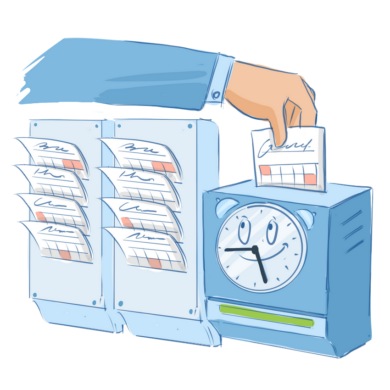



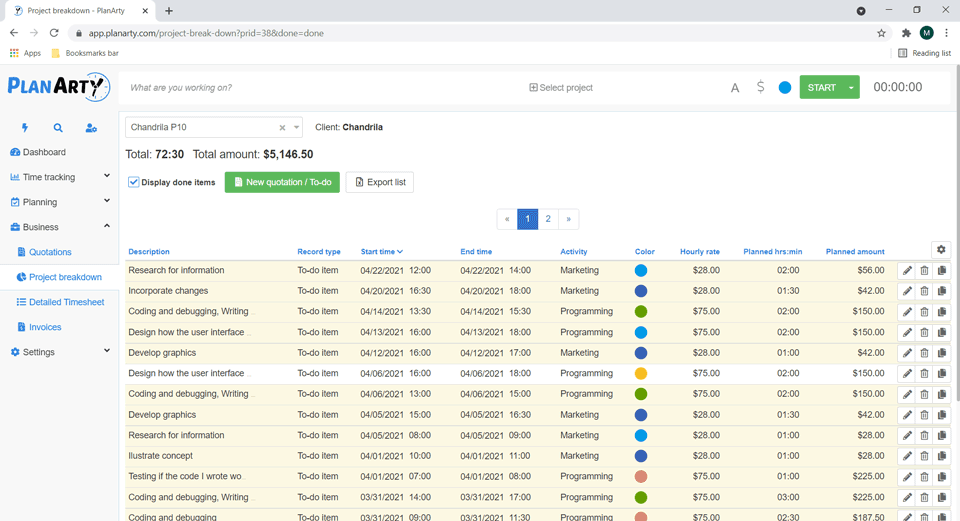

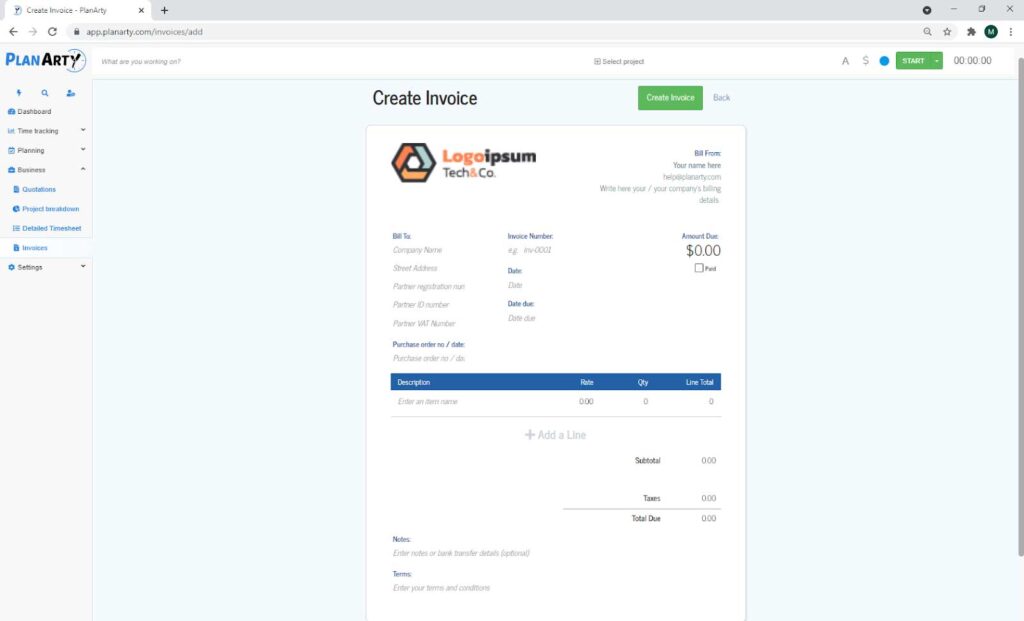
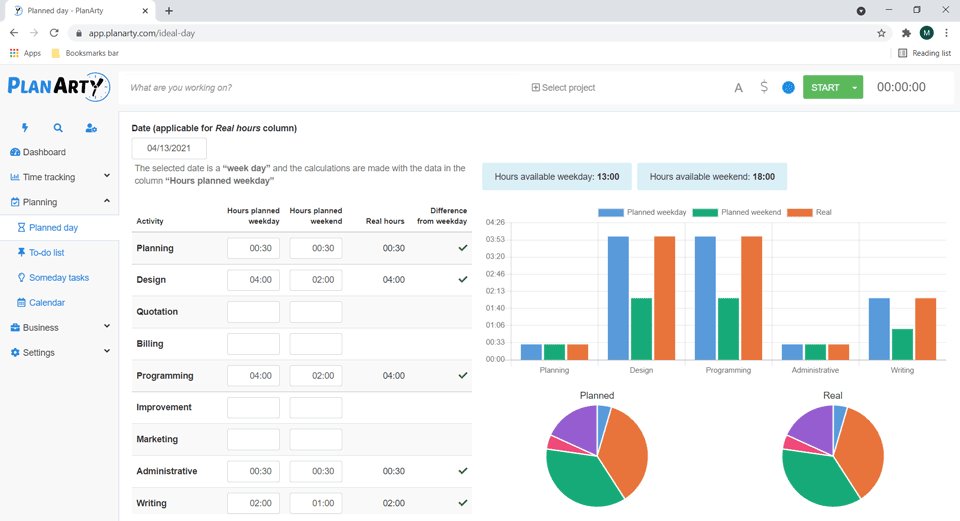
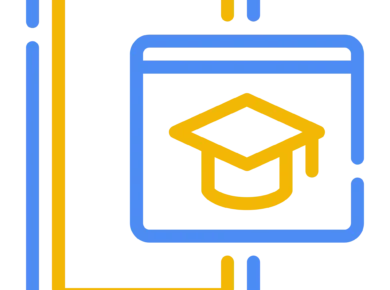




2 comments
My brother suggested I may likee this weeb site.
He used to be totally right. This publish truly
made my day.
I’m glad to hear this. Thank you!
Comments are closed.