- Create an Estimate/Quotation line
- when you planning it by setting its Start date & time, it goes to your To-do list
- It turns into a Time-tracking line when you press Start to work on it
- Easily issue the Invoice
Be flexible with your plans whenever you need to
- Schedule a Someday task by adding the date and time, and it will become an item in your To-do list
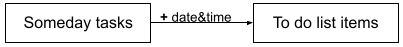
- Changed your mind on something already planned? Delete its date & time and it will move to Someday task.
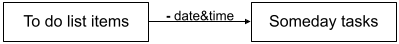
- You thought of doing this task… Someday, but now is the right time? Press Start and turn it into a time-tracking line
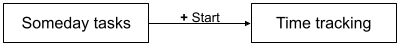
- Run any of your To-do list items by pressing Start
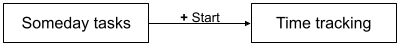
Easily adjust to any situation in no time
- Create a to-do list item on the Calendar by selecting the time slot for it.
- Change the schedule by taking the to-do item and drag & drop it to another period.
- Adjust the allotted time interval for a To-do list item, by dragging the bottom line of it
Always stay on track
- Check the “Planned Day” for the differences between what you set out to do and the time you actually spent on those activities. It is displayed as a time difference (numbers), a bar graph, and also as a pie chart.
- In Calendar choose to see both To-do list items and Time-tracking lines. You can easily compare them at a glance.