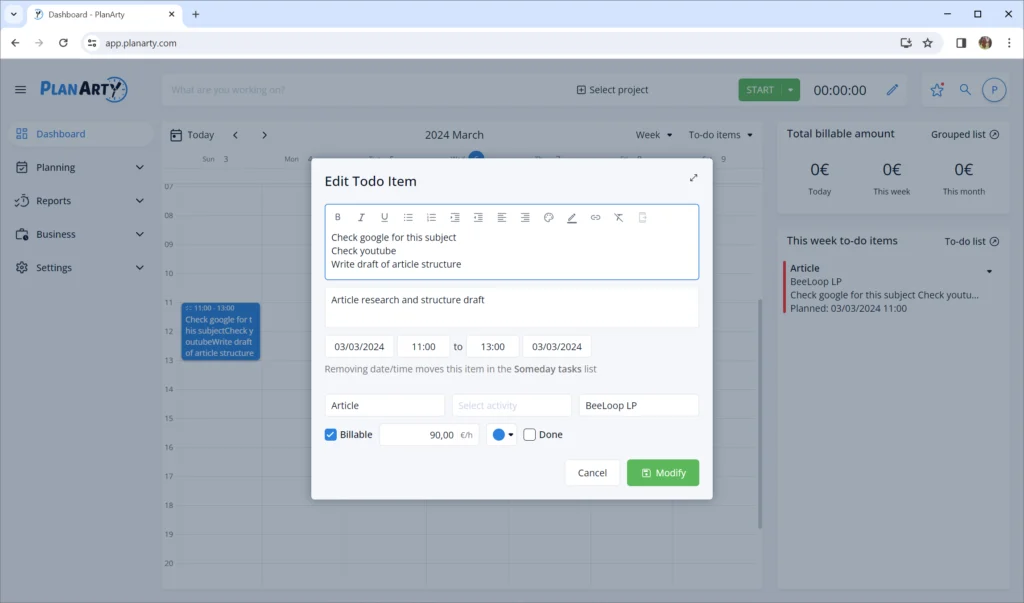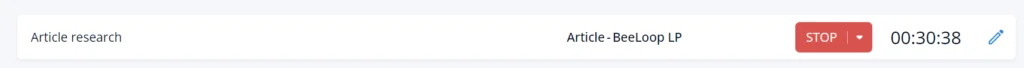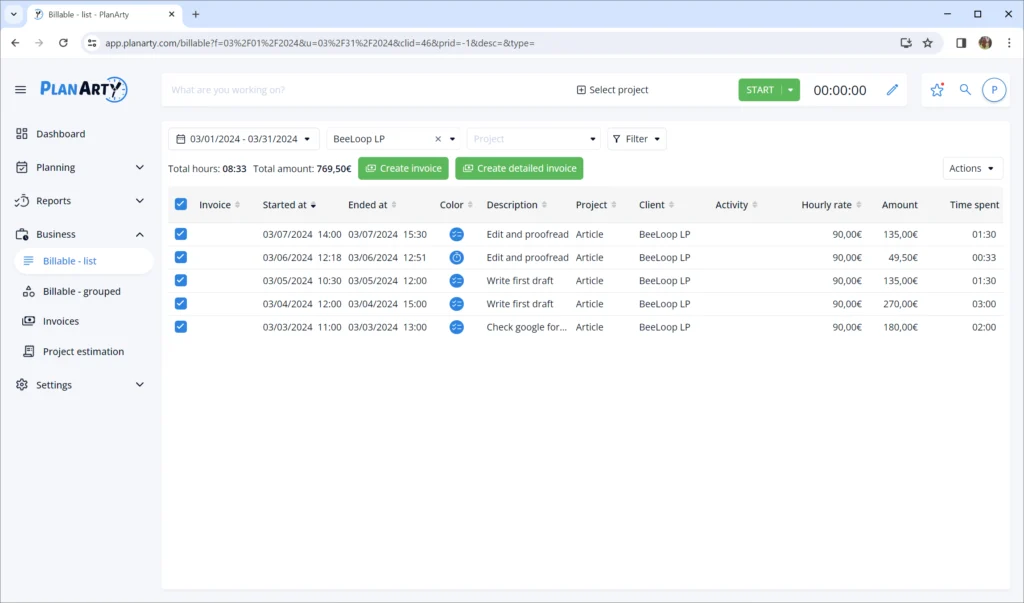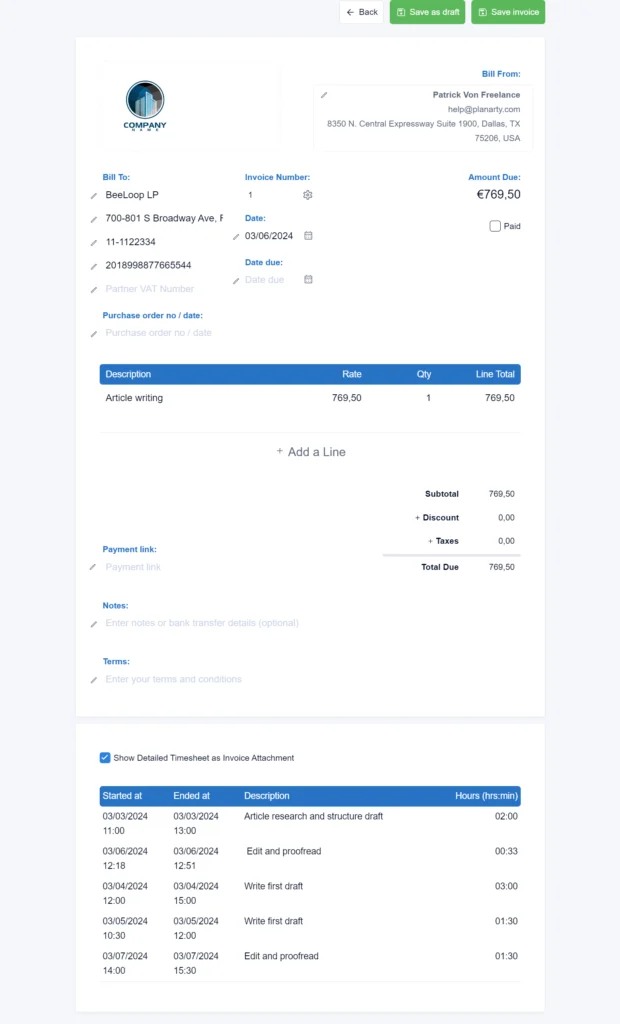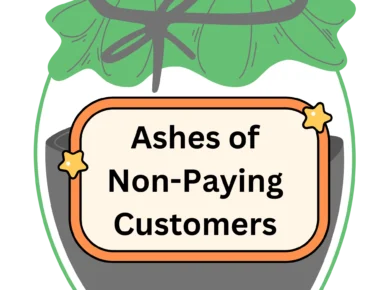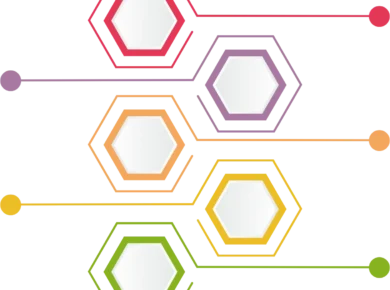Managing invoices and accurately billing clients is the backbone of a successful freelance business. It’s the fine art of turning your time and expertise into a monetary value that reflects your work and professionalism.
Detailed timesheets play a critical role in this process, allowing you to paint a transparent and credible picture of your work and billable hours. For freelancers and small business owners, integrating comprehensive timesheets with your invoice is more than an administrative task; it’s a strategic tool to garner trust and ensure your business runs like a well-oiled machine.
In this detailed exploration, we’ll uncover the importance of detailed invoicing for freelancers and provide insights into how to integrate this practice seamlessly into your business.
Advantages of Detailed Timesheets
As a freelancer, attaching a detailed timesheet to your invoices offers several key advantages that can significantly enhance your billing process and client relationships.
- Increases Transparency: By providing a clear breakdown of how you spent the time for the project, clients can see the value they are getting for their investment. This transparency builds trust and can lead to stronger, long-lasting client relationships.
- Justify Your Charges: A detailed timesheet acts as proof of work, justifying the charges on your invoice. It helps clients understand each task’s complexity and the time it requires, making them more likely to accept your rates without negotiation.
- Prevents Disputes: With a comprehensive record of the hours worked and tasks completed, disputes over billing are less likely to arise. Should any questions come up, you have the detailed documentation needed to clarify and resolve them quickly.
- Streamlines Record-Keeping: For your own benefit, detailed timesheets make tracking project progress and managing your time more efficient. This can be invaluable for future project estimates and personal productivity analysis.
- Encourages Prompt Payment: Seeing a detailed account of all the work done can motivate clients to process payments faster. Recognizing the extent of your effort and the value delivered, clients are more inclined to settle invoices promptly, appreciating the transparency and hard work detailed documentation provides.
Incorporating detailed timesheets into your invoices not only demonstrates your professional diligence but also safeguards your income, ensuring you’re fairly compensated for every hour worked.
Streamlining the Invoicing Process
Creating a streamlined invoicing process is an ideal that many freelancers aspire to.
The choice is yours when selecting a time management app that aligns perfectly with your specific requirements. Every freelancer’s workflow is unique, and finding the right tool can make all the difference in managing your tasks efficiently and effectively.
I’ll guide you through the process of creating and attaching a detailed timesheet using PlanArty, demonstrating how this tool can streamline your administrative tasks. While I highlight the functionalities within PlanArty, it’s important to remember that you can achieve the same results with any time management tool you are using as a freelancer. This flexibility allows you to tailor the approach to fit your unique workflow, ensuring that every minute of your hard work is accurately documented and billed. Regardless of your chosen platform, this method is designed to enhance your productivity and billing accuracy.
Let’s explore how we can meet your freelancing requirements, providing a smooth connection between managing your time and handling your invoicing.
Step 1: Plan your tasks or track your time
When embarking on a project, organizing your workflow is crucial, and you have two primary strategies to choose from:
Option 1: Task Planning and Scheduling
Begin by deconstructing your project into smaller, manageable tasks. Each of these tasks should be actionable and defined clearly enough that you can schedule them on your calendar.
This approach helps visualize the project’s scope and allocate your time efficiently. After completing a task, mark it as done. It’s common for planned tasks to take more or less time than anticipated; in such cases, adjust the duration in your calendar to reflect the actual time spent.
This method ensures that your project timeline remains accurate and provides insights into your productivity and time management.
Option 2: Real-Time Time Tracking
If detailed planning isn’t your preference or your project demands more flexibility, opt for real-time time tracking. Start recording your time as you begin working on any aspect of the project, and stop the timer once you finish.
The crucial aspect is keeping detailed records: consistently log the project and client associated with the tracked time and specify the tasks you accomplished in each work session.
This approach is handy for capturing the nuances of how your time is spent across various assignments and projects, offering a clear picture of your working patterns and project progress.
Regardless of your chosen method, the goal is to create a structured yet adaptable framework that enhances your productivity and ensures clarity and accountability for your clients. By meticulously planning tasks or diligently tracking your time, you establish a solid foundation for managing your projects effectively, meeting deadlines, and providing transparent reporting to your clients.
Step 2: Create the list of billable hours
When it’s time to invoice your work for a specific project, the process is streamlined for efficiency.
Start by heading to the Billable List menu within your system. This feature allows you to apply filters based on different criteria, such as time period, project, or client and even offers the flexibility to use these filters in combination. For instance, if you want to invoice tasks you completed in the last month specifically for “Project 1” of “Client A,” you can easily set up the filters to display only those relevant entries. This level of granularity ensures that you can accurately and quickly generate invoices for the exact work completed, simplifying the billing process and ensuring that all billable hours are accounted for.
This method not only aids in maintaining organized records but also presents clear and precise invoices to your clients, enhancing transparency and trust.
Step 3: Generate the invoice
After filtering and identifying the billable hours you intend to invoice, it’s time to create the invoice itself. With PlanArty, the process is straightforward and designed for convenience; the system automatically selects all entries from your filtered list to be included in the invoice. You can, of course, manually change this selection if needed. You’re then presented with two options to generate your invoice:
- Create Invoice: Opting for this, PlanArty compiles a simplified invoice that consolidates all selected billable hours into a single total amount. This option is best for clients who prefer a quick overview without needing task-by-task details.
- Create Detailed Invoice: Choosing this option, PlanArty crafts a comprehensive invoice where each task you’ve chosen to bill is listed separately. This method enhances transparency and allows your client to see the exact distribution of hours across different tasks.
To ensure full transparency and to provide your client with a clear understanding of how billable hours were allocated, don’t forget to include a detailed list of completed tasks with your invoice. In PlanArty, you can do this easily by selecting the “Show Detailed Timesheet as Invoice Attachment” option, which appends a precise timesheet to your invoice, offering your clients an in-depth view of the work done.
The final step involves sending the invoice to your client. To streamline the payment process and encourage prompt settlement, make paying your invoice as straightforward as possible. For instance, PlanArty enables you to add a Payment Link to your invoice. This link, generated through your preferred payment solution, appears as a clickable link directly on the invoice, greatly simplifying the payment process for your client. By reducing barriers to payment, you not only facilitate a smoother transaction but also significantly increase the likelihood of receiving timely payments.
Conclusion
In freelancing, detailed timesheets transcend mere administrative tasks; they are the cornerstone of a robust invoicing system. These detailed records are a testament to your dedication to accuracy and transparency, qualities highly valued by clients. Utilizing a tool like PlanArty to weave detailed timesheets into your invoicing approach doesn’t merely guarantee precise billing—it’s a strategic investment in the integrity and ongoing growth of your business.
Embracing this meticulous approach to invoicing reaffirms your commitment to professionalism and builds trust with your clients. It communicates that you respect your work and their investment, ensuring every billable hour is accounted for. In the competitive landscape of freelancing, such diligence sets you apart and fortifies your professional relationships.
Remember, in the freelance ecosystem, each hour of work is a building block of your success. Billing these hours with unwavering precision and confidence solidifies your financial foundation and enhances your market reputation. As you continue to navigate your freelance journey, let your invoicing reflect the high standards of your work, and watch as it paves the way for a prosperous career.