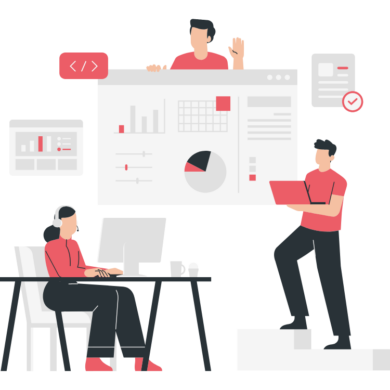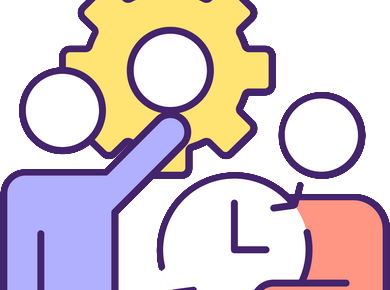Remote work isn’t all sunshine and rainbows. While it might seem cozy to do your job from anywhere, the lines between work and life often blur, affecting your mood, productivity, and mental health. On top of that, it’s more difficult to avoid distractions when working from home or on the go than in an office.
Luckily, there’s an app for everything. Just like using a website builder to create a professional site or blog in minutes, you can leverage time-tracking apps to get things done faster. The result? A better work-life balance, increased productivity, and improved mental focus.
Time tracking can benefit both employers and remote teams, leading to higher efficiency across the board. The key is to implement it in a way that doesn’t make your employees feel like you’re micromanaging them.
That said, let’s go over the perks of using a time tracker—and the best practices to follow.
Time Tracking Can Be a Game Changer for Remote Teams
In a 2024 survey, nearly one-third of hybrid and remote employees said they’re “always or sometimes” asked to work while on vacation. 46% admitted doing house chores during work, and more than half reported checking their work email during their time off.
Most respondents also admitted to doing laundry, browsing social media, or shopping online during video or conference calls. Some even took a shower or fell asleep.
Based on these findings, it’s fair to say that remote work is a two-edged sword. On the one hand, it provides more freedom and flexibility than office work. On the other hand, it makes it difficult to draw the line between work and home, which can lead to:
- Stress and burnout
- Diminished productivity
- Feelings of isolation
- Poor mental health
- Loss of work-life balance
These issues can impact motivation, work performance, and employee morale, affecting the team as a whole. While time tracking won’t solve everything, it can help employees stay on task and manage their hours more effectively.
For example, some employees fall prey to distractions without realizing it. The day goes by, and they do less than half of what they planned. That’s one area where time-tracking software can help.
These apps promote accountability, allowing employees to see the hours worked. Employers, on the other hand, can gain insights into individual and team performance and spot issues like overstaffing or understaffing.
Without further ado, here are five ways time tracking can improve work-life balance and help remote teams stay on track.
Identify Time Wasters
While the research is mixed, most studies suggest remote employees are less productive than office workers due to multitasking, distractions, and other factors.
When you track your time, you gain a better picture of how your hours are spent. With these insights, you can identify and eliminate time wasters like social media, procrastination, excessive meetings, and so on.
For example, if you’re spending too much time on social media, you can start using focus apps like Freedom, AppBlock, or UnDistracted to stop mindless scrolling. If you’re constantly checking your phone, you can put it in airplane mode or block unnecessary notifications.
Optimize Your Schedule
Time-tracking apps can help you identify inefficiencies and uncover areas where you struggle. By addressing these issues, you’ll get things done faster and better.
Let’s assume you’re a social media manager. At some point, you start tracking your time and realize you’re spending hours on photo editing and retouching.
What you could do next is delegate these tasks to a freelancer or junior team member or look for tools that support batch editing. By doing so, you’ll have more time for high-value activities like brainstorming content ideas, crafting engaging copy, and building relationships with influencers or industry experts.
Set Boundaries between Work and Personal Life
Some time-tracking tools send alerts or notifications to remind you when your work day is over. If, say, you plan to work no more than eight hours in a given day, you can set the app to notify you when it’s time to log off.
This feature makes it easier to unplug and avoid burnout. Plus, it keeps you accountable and can boost your motivation by creating an imaginary deadline. It also allows employers to track overtime more accurately and avoid overloading their staff.
Take Meaningful Breaks
According to Harvard Business Review (HBR), regular breaks can boost work performance and productivity. This practice helps employees recharge, de-stress, and banish fatigue, which can improve their morale and mental well-being.
Many time-tracking apps include break reminders, ensuring you step away from the screen at least once an hour. Use your break to stretch, exercise, walk, or eat a healthy snack to fuel your energy.
As HBR notes, around 97% of employees scroll through social media during their breaks, a habit that leaves them emotionally drained and hampers creativity. Active breaks, such as those involving a quick workout, have the opposite effect.
Track Your Progress
PlanArty and other tools track your progress in real-time, boosting motivation and morale. These insights can give you a sense of accomplishment, helping you visualize how much you’ve already achieved.
Let’s say you’re working on a large project spanning several weeks. With PlanArty, you can see how far you got and how much is left to do, helping you break the workload into manageable chunks.
This bird’s-eye view makes it easier to stay on track, avoid last-minute crunches, and finish on time. On top of that, you’ll feel more motivated to tackle the next task, no matter how challenging it may seem.
Get the Most Out of Time Tracking
Simply tracking the time spent on projects or tasks isn’t enough to improve work-life balance. You also need to set goals, prioritize tasks, and squeeze “me” time into your schedule.
With that in mind, here are some best practices to get the most out of time tracking:
- Choose the right tools: Look for time-tracking apps that integrate with your existing systems and have advanced reporting features. For instance, PlanArty generates digital timesheets that enable users to accurately monitor their performance, work hours, and project progress.
- Prioritize and plan: Prioritize tasks based on urgency, complexity, or importance. Tackle the most challenging ones during your peak productivity hours.
- Stick to a block schedule: Organize your workday around blocks of time revolving around similar tasks. For example, you could read and answer your emails from 9 a.m. to 10 a.m., work on a given project between 10 a.m. and 13 a.m., attend team meetings between 14 a.m. and 15 a.m., and so on.
- Set false deadlines: Don’t wait until the last minute to complete a task or project. Instead, set deadlines before the task is due so you have time to revisit your work, catch overlooked details, or handle unexpected delays.
- Look for trends and patterns: Analyze time-tracking data to see when you’re most and least productive. Leverage these insights to manage distractions, optimize your schedule, and plan for time off.
Time tracking shouldn’t feel like a chore. Think of it as a simple, effective way to improve your workflows, beat procrastination, and make every second count. With this approach, you’ll get more done in less time and enjoy a better work-life balance.