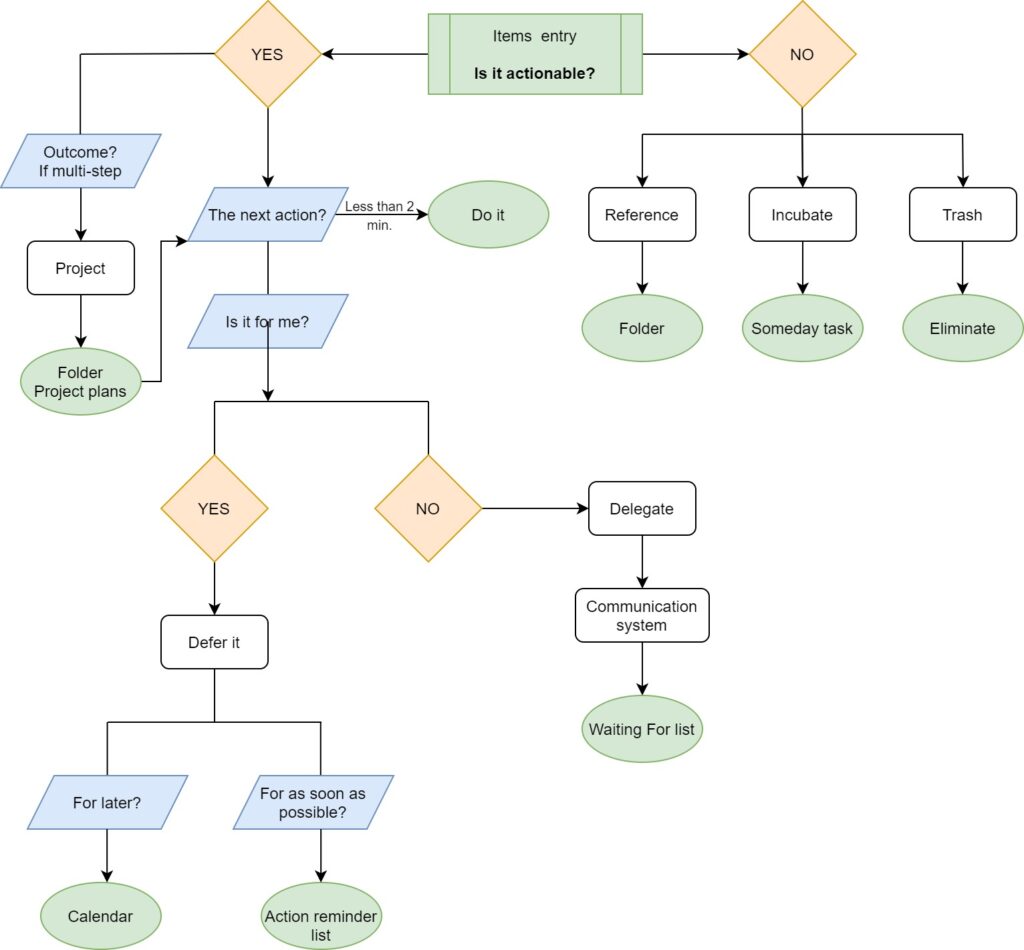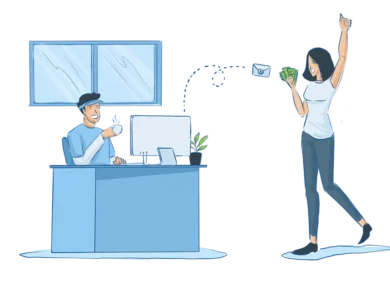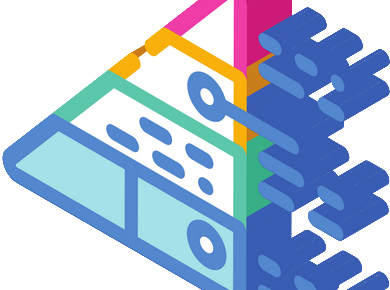Getting things done is an action management system that improves personal productivity and, at the same time, it has the effect of reducing the stress created by information overload. An agitated life in which everything seems to go on quickly, causing a continuous feeling of overwhelming, can be transformed through this method into a pleasantly relaxed and perfectly balanced life.
How was created Getting things done (GTD)
The method was launched in 2001 with the book Getting things done: the art of stress-free productivity by David Alen (born December 28, 1945), a productivity consultant widely recognized as an expert on personal and organizational productivity.
Later in 2015, a Revised edition was published, which also addresses contemporary issues that affect our productivity, such as the to-do list activities that we never get to do, multi-tasking or emails.
The basic principles of Getting things done (GTD)
David Alen identified five stages that underlie the activities:
We collect things that command our attention; process what they mean and what to do with them; and organize the results, which we review as options for what we choose to do
David Alen, Getting things done: the art of stress-free productivity
1. Capture
This stage involves collecting all that is relevant as an activity, regardless of the importance or urgency. For example, personal ideas, emails, reports, agenda items, phone calls. It can be done through collection tools like email, trays, folders, notebook)
2. Process
In this stage, it analyzes what it means to be able to be classified in a certain category of activities. These categories are actions, decision points, external memories. The decision is made based on the fact that it requires an immediate sequence of processing, delayed processing or follow-up processes.
3. Organize
It means taking each of the captured things and classifying them in an external memory or taking the corresponding action. This action is performed based on the answers to the questions:
Does it require action?
If not, then
- eliminate them (throw it)
- incubate them (store in Someday / maybe list)
- store the item in the Reference file to be consulted later
If yes, then decide what is the next physical action:
Is more than one action needed?
- If yes, then store it in the Projects list
It will take more than 2 minutes?
- If not then do it immediately
Is it worth keeping?
- If no, eliminate it
Could it require action later?
- If yes store it in Someday / maybe list
Am I the right person to do this?
- If no then delegate-it
Should it be done at a specific time?
- If Yes, add a note it on your Calendar
- If as soon as you can then put it in your Next action file
4. Review
This involves the daily review of your list of Calendar and Next actions, as well as a weekly review of all your files. This step is essential because it will help you to keep the collection places clean and in order.
5. Do
This step is the one where a decision is made about which action to perform. The method proposes 3 possible strategies:Do work as it shows up by considering in order the following factors:
- Context
- Time available
- Energy available
- Priority
Do predefined work
- Systematically review your Next action list and work on these tasks
Define your work
- Do this by constantly updating and working on tasks from your To do list
Applying the Getting things done (GTD)
You can perform activities stress free and you can turn your work into a continuous source of satisfaction. That’s exactly what you get if you set up the Getting things done (GTD) action management system.
Benefits of using Getting things done (GTD)
- Daily work get a vertical perspective that makes you move towards achieving your goals
- A good balance between personal and professional life is achieved
- Focus better because the irrelevant for now things are removed from your mind
- Become more creative since you free your mind from the worries
- Decision-making skills are sharpening
- Plans and priorities must be constantly adapted, therefore you’ll adapt better to changes
- “The art of stress-free productivity” becomes the reality in which you work
Very effective for maximizing your personal productivity has proven to be the use of PlanArty a time management solution that provides you with a multitude of features, tools and techniques specially designed for this purpose.